The first time I heard “Fuck The Pain Away” was in Sofia Coppola’s film
LOST IN TRANSLATION (2003) starring Bill Murray and Scarlett Johansson. Great use of music to create an awkward moment in the strip club scene!
Canadian musician PEACHES wrote and recorded the song in 2000
for her album THE TEACHES OF PEACHES. I love the song, love her music, love her approach to life and finally had a chance to see her live.
On a cold night at Pappy & Harriet’s in Pioneertown…PEACHES brought the thunder. Sick show. I recorded the performance on my iPhone 6S Plus and decided to cut a video the next morning.
My goal was to try to make the most interesting video with only my one angle of footage shot from the side of the outdoor stage. I took it as a creative challenge to see what I could come up with. I also chose to not use 3rd party plug-ins and only use the built-in effects of Premiere Pro.
THE EDIT
I filmed with a free iPhone video app SCOPE FLARE that created real-time blue anamorphic flares and added a bulge to the footage that gave a great approximation of the classic anamorphic lens attributes. Right away it didn’t look like regular iPhone footage. The exaggerated look fit the music and the vibe of the show.
I found a fragment of the song uploaded to YouTube by someone else from another angle and used that to supplement and integrate with my footage. It had better audio too so big bonus! I used three techniques inside Premiere Pro to help amplify and invigorate the visual experience:
1. MIRROR FILTER allowed me to symmetrically double up the footage on the vertical or horizontal axis. By choosing, moving and animating where the reflection center and angles were, I could adjust on the fly to keep things interesting.
2. RESIZE AND SUPERIMPOSE the same shots over themselves. By copying the shot on top of itself, I could then use OPACITY and BLENDING MODES to create stacked imagery that was either in sync with itself or I could slip one of the video tracks to create an offset or lag.
3. With only two video angles to use…I had to FOCUS ON THE MUSIC and find ways to augment moments within the song with the cuts and visual choices. Follow the ebb and flow of the music…
At the end of the day, it was really enjoyable to have no rules or constraints and allow my brain to squirt out some juices with no pressure or deadlines looming.
What may seem like a silly little video actually helped me learn a lot of how to use the mirror effect effectively and I learned more about how all the different blending modes interact with footage. I now know the best modes for dark footage with bright lights and that knowledge can always come in handy down the road.
Everyone should stretch their creative legs with little personal projects from time to time. Good or bad results don’t matter. It’s the effort you put in. You don’t have to share the results. It’s during those exploratory times that you learn new things and add to your bag of tricks that you can pull from down the road…
THE VIDEO
Enjoy the raw energy and exuberance of PEACHES and her dancers…
WARNING: NSFW: nudity / dirty words / shaky camerawork / abuse of a t-shirt
Until next time…



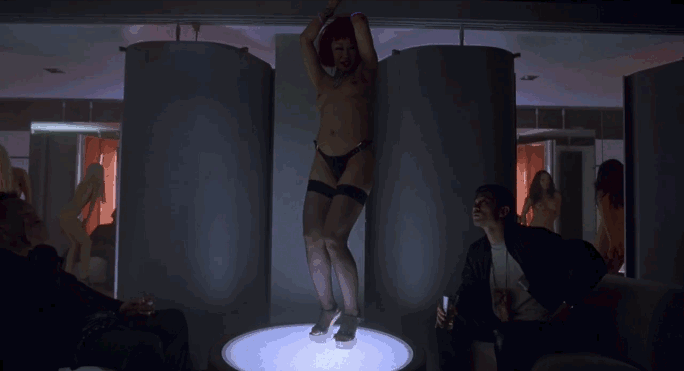

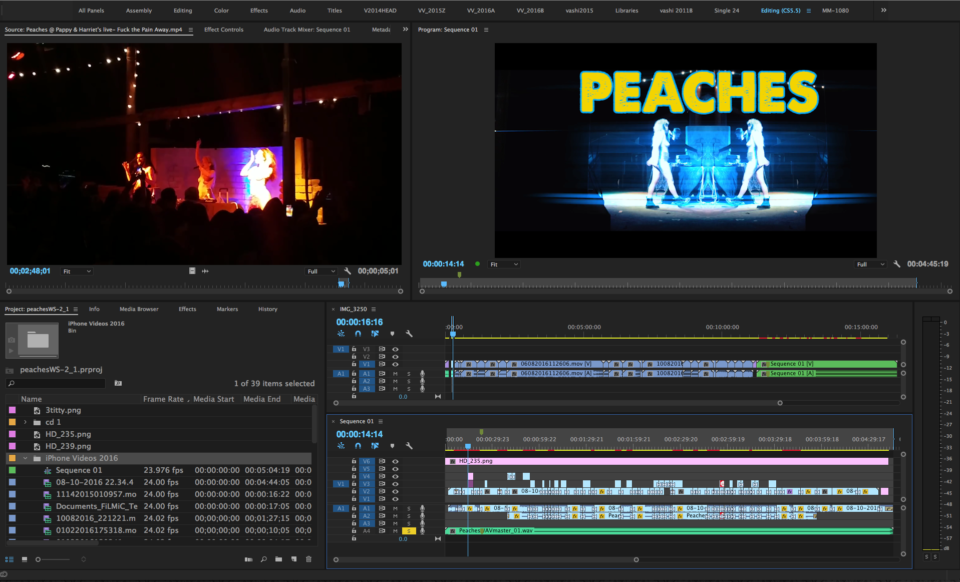
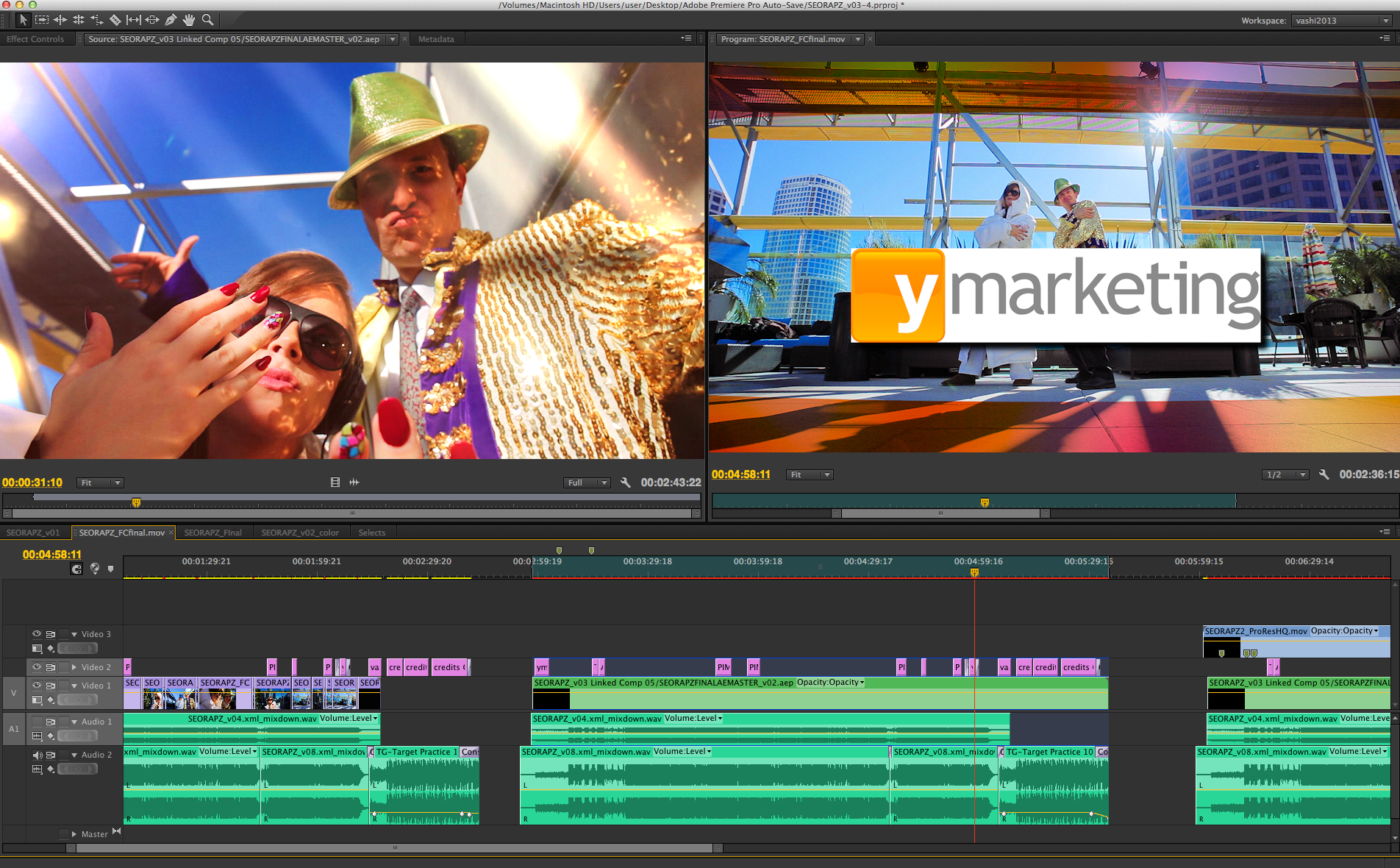
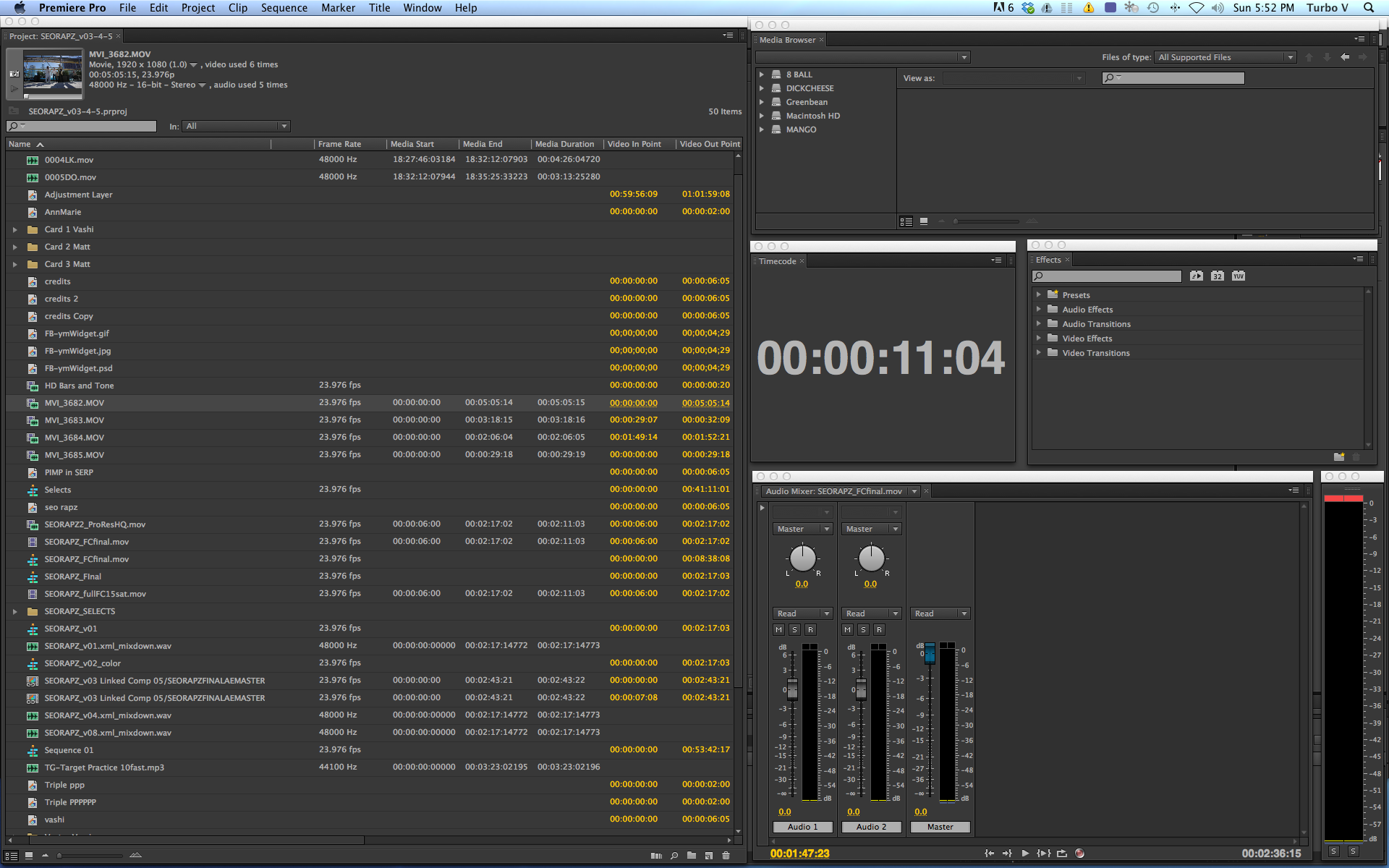
One Comment
This video just awesome..