Every movie has moments of action and intensity. These moments can be physical, emotional, dialog driven or even delivered through camera movement. When Walter White verbally explodes at someone in Breaking Bad, his words are as damaging as a shotgun blast. In the genre of Action Films…commonly used shots include: fights, stunts, car chases or explosions. There are many ways a low budget filmmaker can use editing to enhance and exaggerate these often dangerous and difficult to shoot moments.
Through the magic of film editing…I want to share 3 tips that will help you visually amplify dramatic moments and give them much more impact. Just because you don’t have a big budget doesn’t mean you can’t have convincing and believable effects. Besides…all the big budget films use these 3 tricks as well!
After the amazing response and over 75,000 views the first week for my post “Miniatures and Forced Perspectives”…I wanted to follow it up with more low budget tips on creating realistic effects that don’t require CGI or green screens. This time around it involves editing techniques that have been around for 100+ years. These tips have been in Star Wars, Avatar, James Bond films and almost every Martial Arts movie shot on every continent. Even the Keystone Cops in 1913 used one of these techniques. Enough jibber jabber…let’s get into it.
TIP #1 – CUTTING FRAMES
When shooting a stunt that requires impact: a punch, a collision or a car crash…remove a couple of frames right before the impact to exaggerate and speed up the moment. By cutting out the 2 frames before a punch connects, you accelerate the action and deliver the decisive moment a fraction before the audience was expecting it. It adds a superhuman and extra-powerful feeling to the punch/collision/car crash and makes it appear more violent than it actually is. Those 2 frames removed can make a safe and sterile looking stunt suddenly seem viscerally realistic.
TIP #2 – DIGITAL SNAP ZOOM
To emphasize something in a static camera shot…use your editing software to quickly zoom into the frame to point something out to the audience. This technique can used on a shot of a computer screen, a gun or a face. If utilized at the last possible moment…you can easily blow up an image by 200% and not worry about the resolution. By digitally zooming in you can create additional impetus to drive the edit to the next shot by introducing a sense of urgency at the pivotal moment.
Often times on set, the take will end with a close up or a static frame during a dramatic moment. This technique allows you to utilize that moment…then build onto it and propel directly into the next shot. Stylistically, this is a bold visual decision but when used within a frenetic and chaotic sequence it can really add some excitement when you need it.
TIP #3 – SHOOT AT 22 FRAMES PER SECOND
In 1913, Mack Sennett shot the Keystone Cops at 12 frames per second and played it back at 24 frames per second. This sped up their actions two-fold and made their actions and movements extremely comical. The Keystone Cops ran, drove and prat-falled in every conceivable way much to the delight of the audience. This technique of under-cranking the camera to get faster motion is a staple of action movies. For believable results…shooting at 22 frames per second is a great starting point. For car chases, actors running and fight sequences, 22 frames per second retains a natural and authentic look but adds a palpable boost of energy. Once you get to 20 frames per second or less…you risk a comical or unnatural look to action. That’s not to say it won’t work…as the tone and genre of action films can vary from serious to full out comedy. Many cameras will allow you to dial in the frame rate and capture it directly. If your camera doesn’t have that option…change the speed by the appropriate percentage in your editing software. Experiment and use what works best for you.
My feature film “The Grind” that I shot, edited and executive produced is still deep in post…but contains examples of all 3 of these techniques. Check out the video below to see these 3 tips in action. The color and sound is nowhere near finalized but the dramatic impact of the effects should give you a good idea of the possibilities. The first scene is a fistfight with a knockout punch. The second scene has the 3 lead actors in a car chase on Sunset Boulevard in Hollywood. They are tracking their target on an iPhone while at same time being tracked themselves…by a helicopter high above them. Finally, I chose a 2.00 aspect ratio that is also used in House of Cards.
Once again I would like to stress that if you do your homework…you can find simple and creative ways to make your film look and feel like the biggest blockbusters out there. The techniques and execution are the same…regardless of what camera or editing software you use.
Until next time…
Vashi Nedomansky
vashivisuals.com
@vashikoo
RELATED:

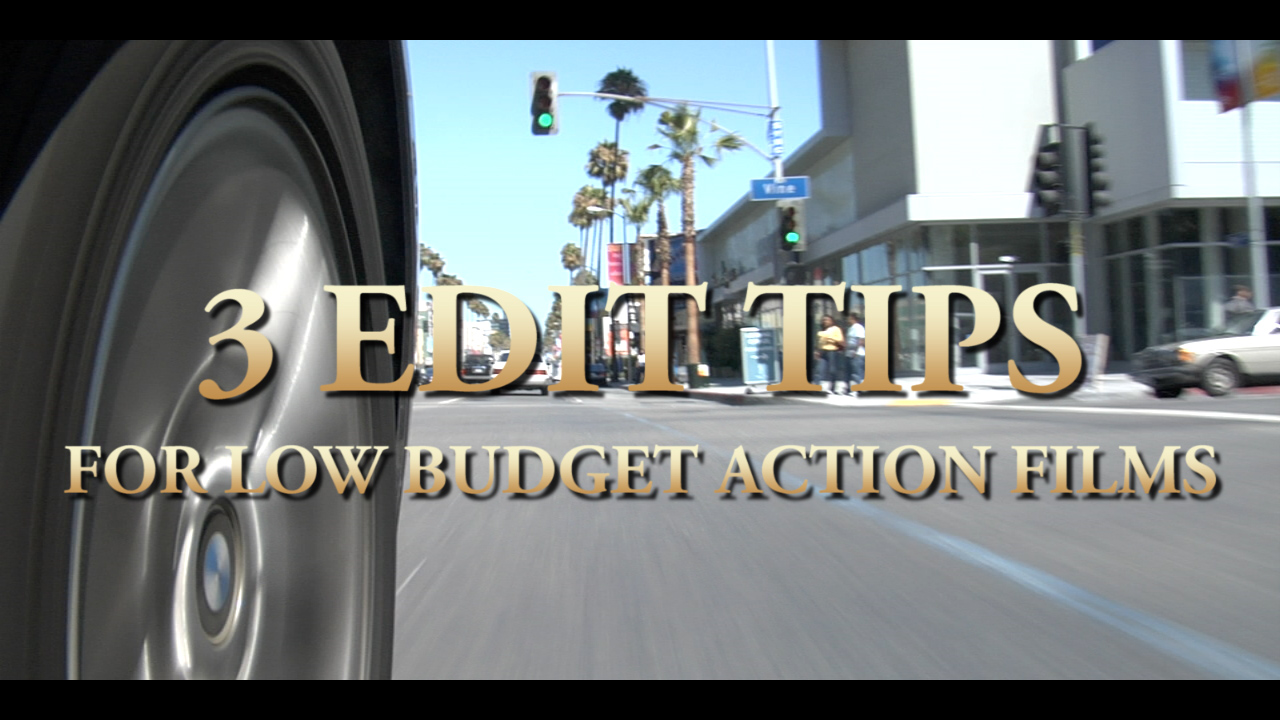
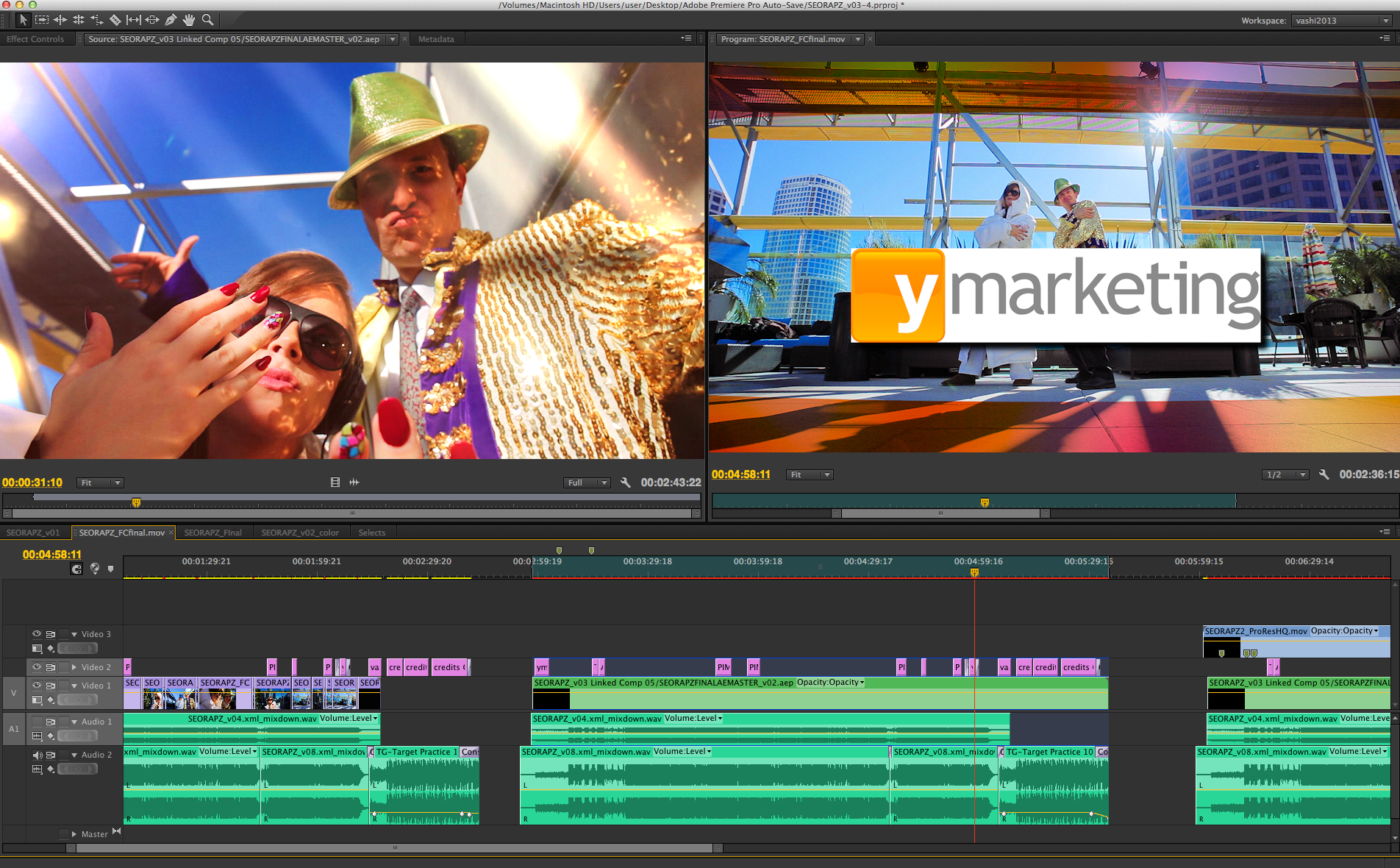
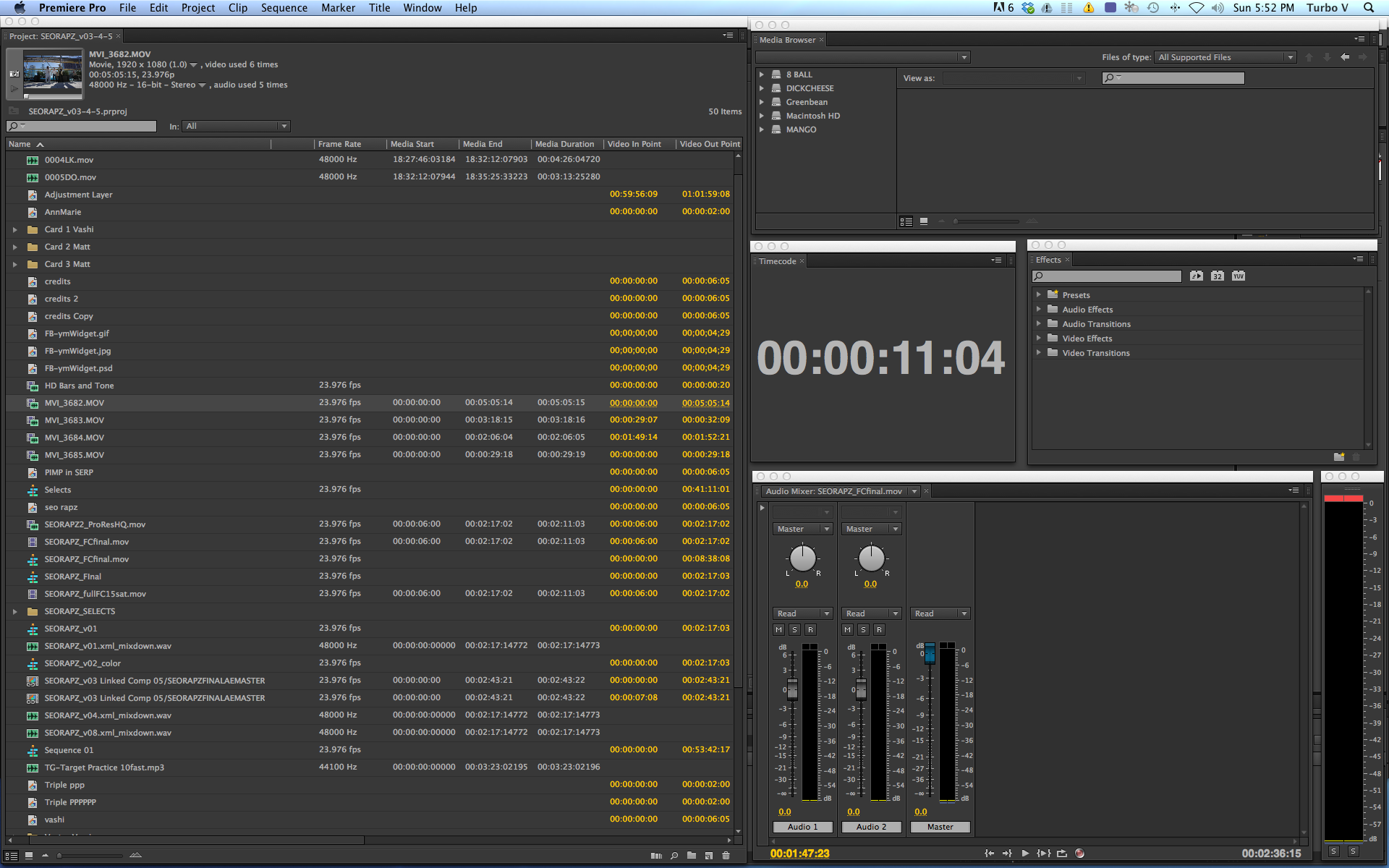
There are 25 comments
just beginner – testing
[…] I wanted to follow it up with more low budget tips on creating realistic effects that don’t requir… […]
Good stuff! I shoot a lot of action stuff plus martial arts this is in line of what we do thanks for sharing.
My pleasure Johnny! Thanks for the support.
Thanks vashi
im amazed about how simple yet efficient the tips that you’re giving us the pancake timeline now this
thank you for giving us some trade secrets in your website
i, as a somewhat new editor, really appreciate your generosity
My sincere pleasure Claude. Thank you for the kind words…it really means a lot to me. I will have more secrets and tips to share soon!
Hello Vashi,
I too want to thank you for sharing these tips.
I dont usually shoot action, But I may be able to use it in sports…
Thank you again
Steven NYC
Great advice ! Thank you.
[…] 3 Low Budget Editing Tips for Action Movies […]
Hi Vashi
Great tips and videos. Thanks so much for sharing.
In relation to the “Shoot at 22 frames per second”, my DSLR (Canon 6D) only has options for these FPS: 24, 25, 30, 50 and 60. So I guess I should select the closest (24) and change it using my editing software to 22.
Also, when you shoot at 22 FPS do you still do the standard thing of setting the shutter speed at double the FPS?
In post, do I speed up the action (eg play at 44 FPS) or keep it at 22 FPS?
Thanks, Paul
Paul thanks the questions and the kind comments. You have a couple options for getting 22 FPS. If you are using a Canon DSLR…you can use Magic Lantern (FPS override) and get access to all the frame rates less than 24 FPS. If you are going to do it in a NLE/software…make sure you use Optical Flow in FCP/Motion and Pixel Motion in After Effects to optimize and help smooth out the speed changes. One of the best options for a plugin is Twixtor Pro. It does a fantastic job in speeding up footage and keeping it looking realistic. I hope this helps! Thanks again for the questions.
Thanks for the response Vashi – hugely appreciated.
Excellent tips as usual, keep sharing!
Hi Brian and thank you so much for taking time to let me know you’re enjoying my content! Means a lot.
[…] In fact, you may have used these techniques before to find great results (if done well.) Check out Nedomansky’s low-budget editing tips […]
Great tutorial Vashi!!! Thanks for taking the time to share and post! One question: when filming the action I set the camera to 22 FPS, should I follow standard practice and set the shutter speed to double that?
Hi Peter and good question. I tend to leave it at 1/48 shutter as it is not far enough off to warrant a change. To my eye there is no difference when editing and screening the footage. Hope that helps and thanks again!
Thanks Vashi!!!
This is a very good tips.
[…] action sequences on a low budget through some smart editing tricks. Check out the video above and the supporting blog post on his site. For another perspective on editing action sequences check out these great video lectures from Jim […]
Luv your tips! Keep it up!!
There are great tips. I learned it in expensive graduate film school, but you are giving it free! Be blessed!!
[…] In fact, you may have used these techniques before to find great results (if done well.) Check out Nedomansky’s low-budget editing tips […]
Thank you for the great tips. I love film because there is always something new to learn, experiment with and incorporate.
Thank you so much Todd!