UPDATE: After I was hired as editorial consultant on DEADPOOL, one of the first things I did was create a custom 2-monitor Premiere Pro template for post production.
This was a solid starting point for all the editors and assistants before they customized it further to their liking. I designed the workspace with THE PANCAKE TIMELINE already active and a basic bin structure to keep the project organized right off the bat.
I also arranged the panels in tabbed groupings that made logical sense for our workflow and it also allowed quick full screen maximization with the tilde (`) key.
There are a limitless choice of options when you set up a workspace…this custom template was the most efficient and nimble option for our specific needs.
You can download the Premiere Pro template we used on the film below…
DOWNLOAD: VASHI’S DEADPOOL PREMIERE PRO TEMPLATE
RELATED: DEADPOOL PREMIERE PRO HANDHELD CAMERA PRESETS
Until next time…




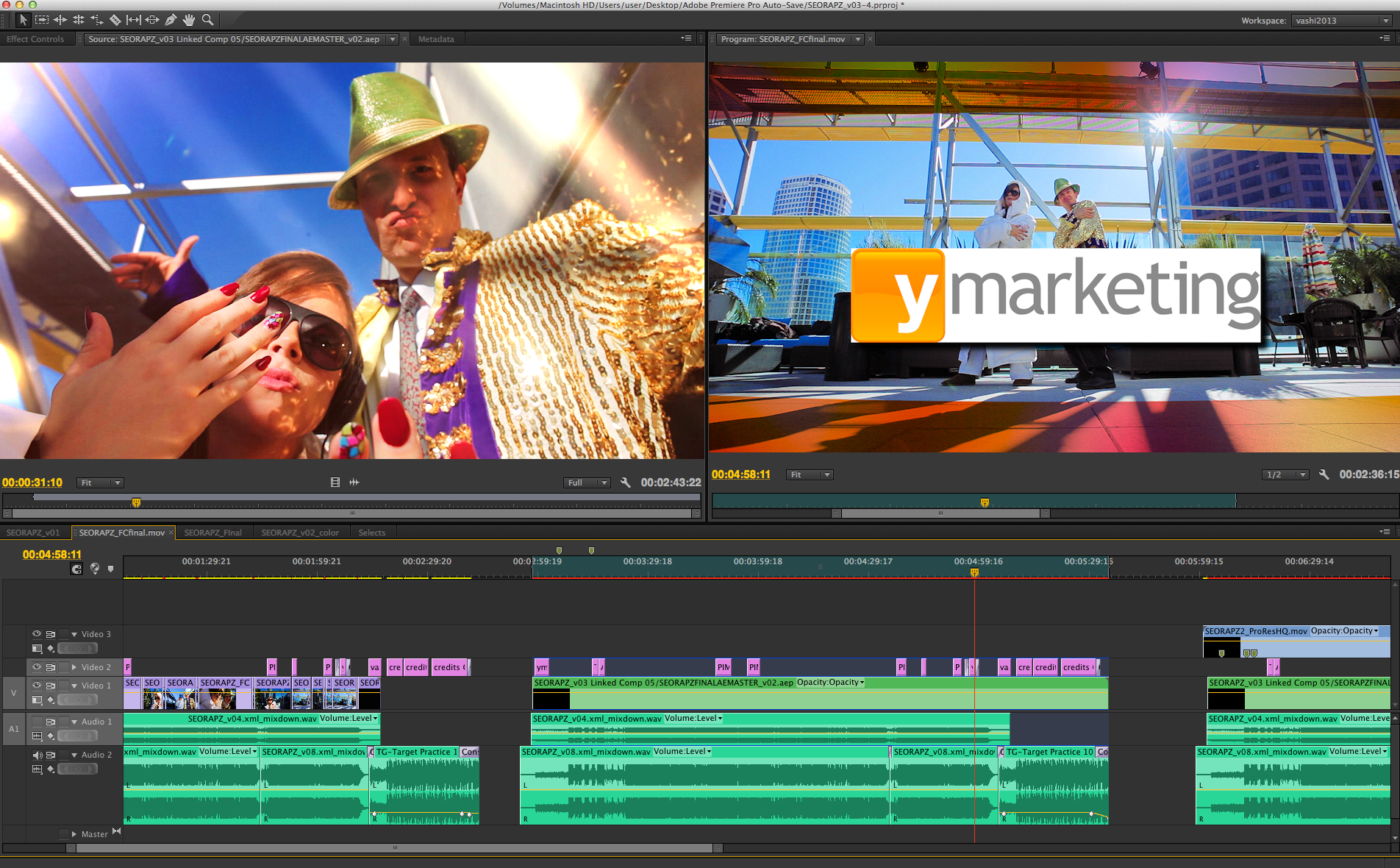
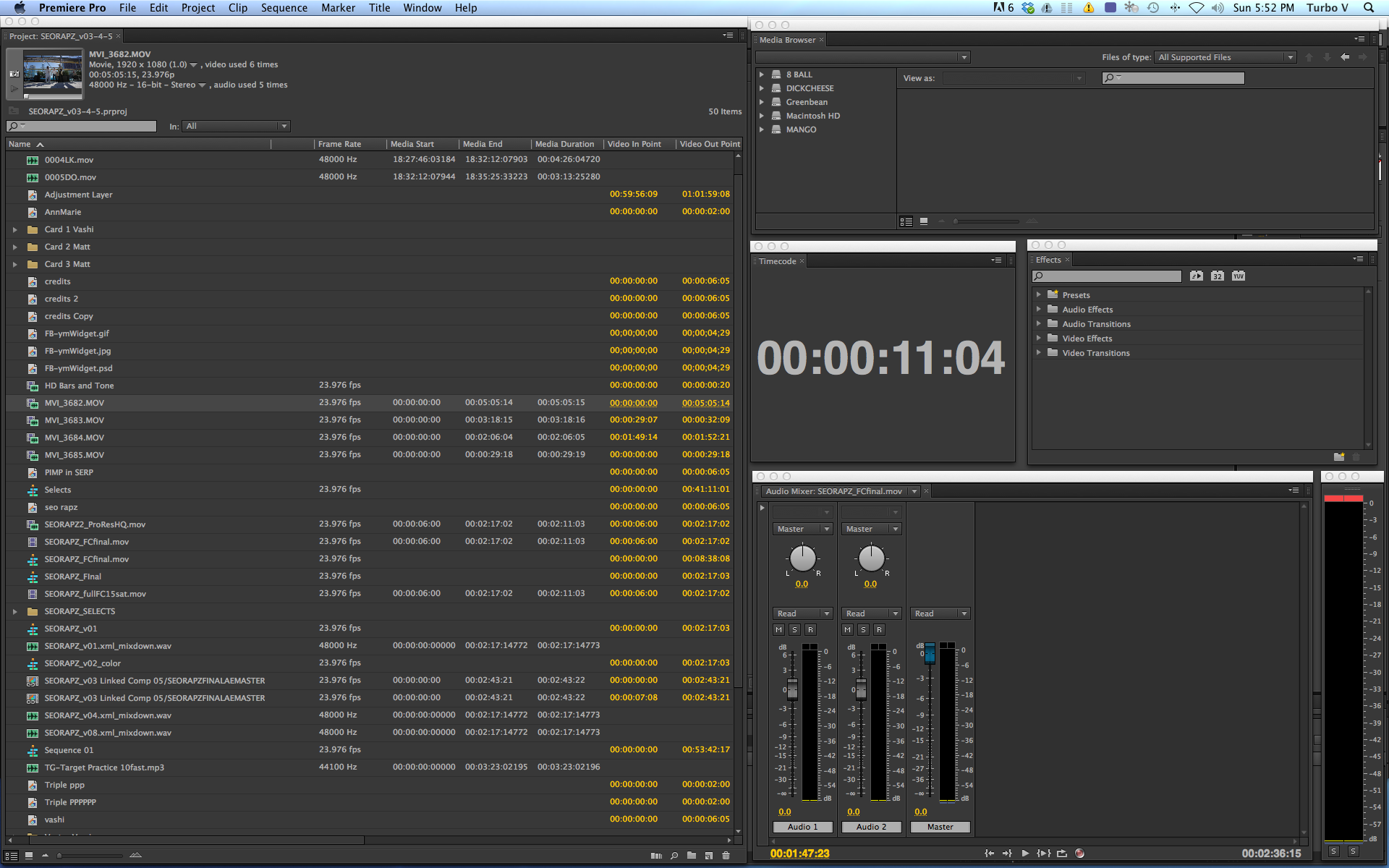
There are 11 comments
Will this work with after effects?
Hi Vashi! Do you think you can get a CS6 version of the Deadpool project template? I’m the editing supervisor at a major newspaper in Brazil and would like to implement a similar organization style here.
Kind Regards.
Hi i’ve downloaded the template but when i attempted to open it it said it was damaged or something, tbh it might have something to do with the fact i don’t have a 2nd monitor yet but I was simply testing it to see if i could use it. i’ve never used edit templates before.
Hi John. Please try another software to UNZIP the file and you should be fine. Weird quirk with a couple other people too.
Thanks for the template!! Can’t wait to give the Deadpool version a try! But am I missing something here? When I open the zip file it turns begins to unzip as a Premiere Project file but then becomes a txt file titled “Deadpool_Vashi”. Did I do something wrong? Am I supposed to install this txt file somewhere or is the file corrupt? Any help is much appreciated!!
A couple people have had that issue. The solution was to use different software to UNZIP the file. That should do it!
Thanks for sharing!
Hi vashi
Thanks for the update, I was curious on how I can upload to premiere this template?
Please try different software to UNZIP the file. That has worked for the few other people with the same issue. Thanks!
Hey Vashi,
Thank you for making this template available for free. I downloaded it but I can’t seem to figure out how to import it into Premiere.
Really cool! Will have to try out this plugin and see what all it’s got going for it. Thanks for sharing this.