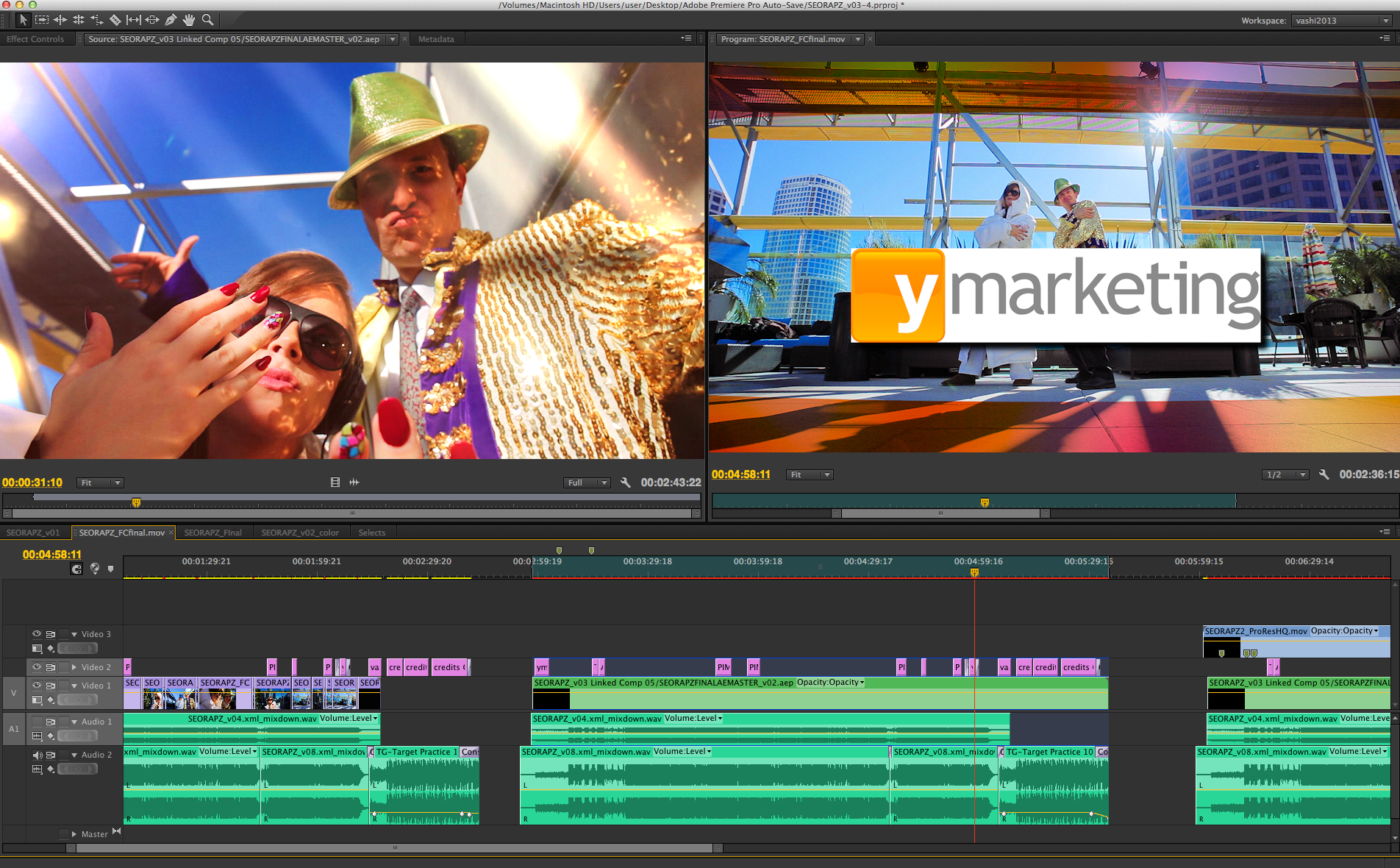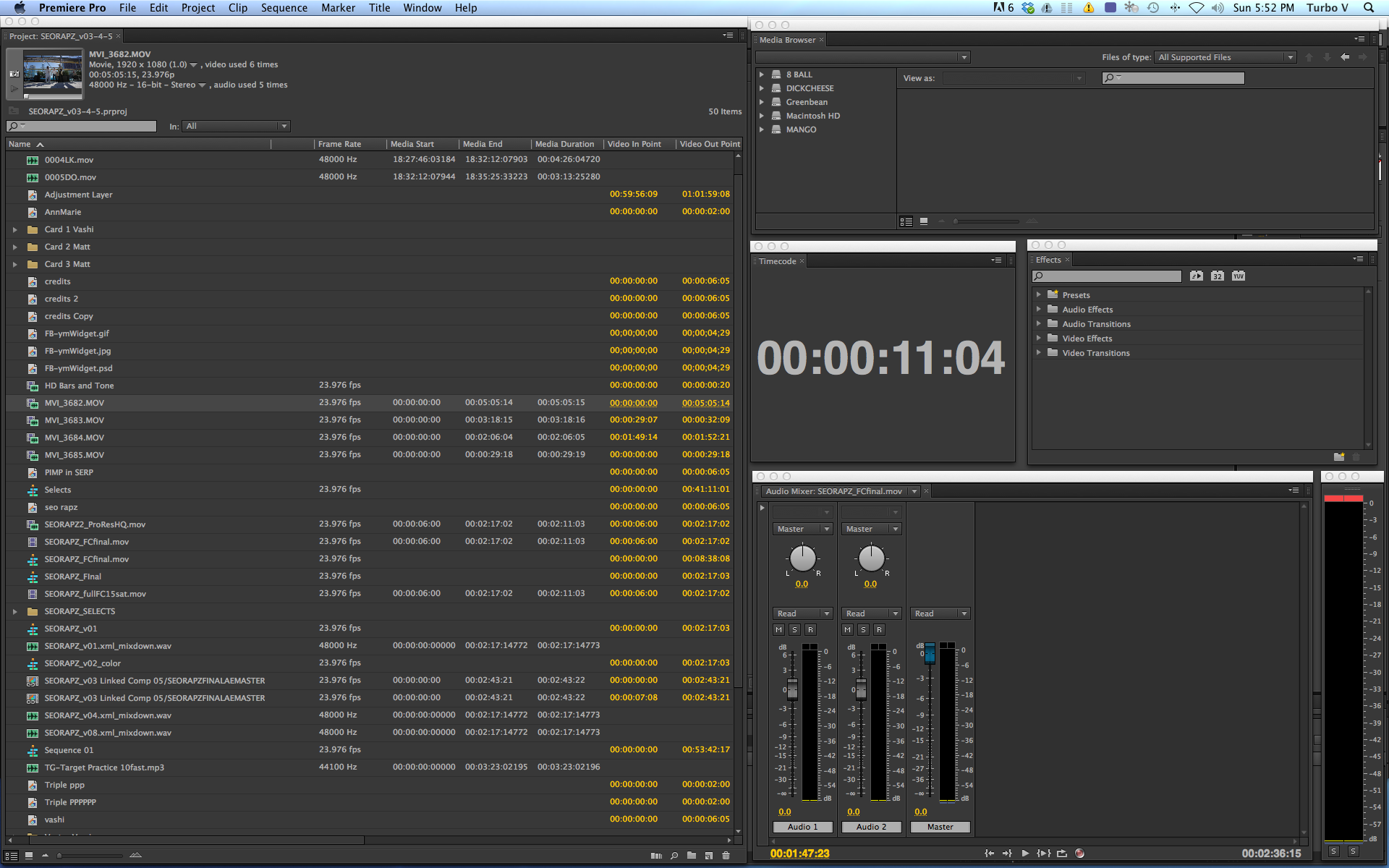4 REASONS TO CALIBRATE YOUR MONITOR
In my new three video series, I’m demystifying monitor color calibration. Consistent and accurate color is crucial for all projects and for creators of all types. If you’re serious about your creations, check out these 4 reasons why color calibration is essential to your workflow.
THIS 40″ ULTRAWIDE MONITOR DOES IT ALL
Monitors are critical to my pipeline whether I am editing feature films, documentaries, commercials, or music videos. No matter the project, my monitor must have color accuracy and my process must be repeatable. I recently incorporated this Dell U4025QW UltraSharp 40″ monitor into my workflow and the results have been remarkable. Its 5K resolution, immersive curved profile and 100% color space coverage have replaced several of my old monitors and future-proofed my pipeline.
CALIBRATE YOUR MONITOR LIKE A PRO
As an experienced ACE editor, having color accuracy is crucial for my workflow and the quality of my work. I’ll discuss which color space/gamut is best suited for different types of work, whether it’s photography, video editing, graphic design, or any other creative endeavor.
You’ll learn about the three methods to properly color calibrate a monitor:
1) Using software
2) Using hardware (colorimeter)
3) Using both in conjunction
Additionally, I will guide you through the step-by-step process of color calibrating your monitor using the Dell Color Management Software.
We’ll compare different color spaces, including:
– Rec. 709
– DCI-P3
– Rec. 2020
Until Next Time,
Vashi Nedomansky, ACE