I’m Vashi Nedomansky, ACE and when I’m not editing feature films, I enjoy expanding my filmmaking knowledge and implementing new technologies into my work. Welcome to my Virtual Production (VP) Case Study where I break down how I created an entire VP campaign and what I learned along the way. It was quite an adventure. Get ready for the good, the bad, the ugly, what I learned, what I became better at, what was frustrating, what was amazing and what was creatively stimulating.
From the initial concept, to pre-production, through the actual shooting in the Volume, I will cover all the steps that our VP production demanded. I will also share the post-production process and how the VP footage was crafted into the final deliverables. My roles were: director, editor & producer of the campaign and I hope you enjoy our journey. To my knowledge, this is the first full scale Virtual Production ad campaign created for a professional hockey team. The final 4K video spots are featured at the end of this post.
Virtual production is not just for the huge Hollywood blockbusters and popular streaming shows. It’s for anyone who is creative that has an idea and wants to express themselves in a new way. It’s just a new tool for your toolbox that allows you to better tell your story. My project is a direct example of this approach. I had an idea and accomplished something in one day of shooting on an LED wall Volume that I didn’t think was possible.
That is the exciting part of a Virtual Production. If you plan and prep properly, make the right decisions and work with the right artists, you can achieve more in one day than most people can even envision. It was an exhilarating experience and I’m here to share that journey with you.
I love to learn new skills. I love becoming a more complete filmmaker. On this project, I got to combine two of the greatest loves of my life in hockey and filmmaking. I was a professional hockey player for 10 years. I am a professional filmmaker for over 20 years. With this VP project for a new professional hockey team, I was able to merge both of my passions in a new, fun and creative way.
CONCEPT
The concept came to me when I discovered that a professional hockey team, the first professional sports team in the Coachella Valley, was arriving in the fall of 2022. I knew right away that I wanted to contribute and use my skills and new technologies to help them tell their story.
The Coachella Valley is a large community made up of nine cities. The new hockey team, the Coachella Valley Firebirds, represents all of them. It’s a source of pride. It’s something that the community can rally around and they had never had anything like that before in terms of a professional sports franchise. My concept entailed the hockey players emerging out of all these different environments: coming out of the desert, out of the mountains, out of Joshua Tree forests and all meeting at their new home, the world-class Acrisure Arena in Palm Desert.
I decided that a Virtual Production would really suit this purpose. I knew that I could create different Unreal Engine environments that matched actual locations in the Coachella Valley. There are so many physically beautiful attributes to the desert. From snowy mountain peaks to vast sandy deserts and everything in between. These vistas aligned with my vision for the project and how I could visually represent something striking that would serve the team, serve the community, test my skills and make a lasting impression for the inaugural launch of the Firebirds.
I wanted to create a cinematic look. I wanted to give a taste of big-budget Hollywood production to this sports team and to the community. I wanted to make it something special. I knew that going into the LED Volume and using the powers of Virtual Production to help me envision my dreams was the best way to make this project a reality.
Before the season started, I approached the team and pitched the VP project to them. Based on my hockey and filmmaking background, I received the green light to move forward. The Firebirds had a name, they had uniforms, they had an arena that was still under construction, but they didn’t have any players yet. The team would be picked after I shot the campaign. In order to shoot this virtual campaign, we needed to create a 3D model of Acrisure Arena using their 3D architectural renderings. I received the first official Firebirds jersey from the team and continued prepping the project.
I decided to cast David Stewart, a real hockey player, to portray one of the Firebirds in this campaign. He had done commercials before and was comfortable on camera. The way a hockey player moves in his gear and in his skates is different from a lot of other athletes and we needed verisimilitude for the role.
There’s a certain swagger, a certain physical demeanor that a real hockey player carries, and it reads on camera. You can tell the difference. If I just cast someone and said, “put on this hockey gear, hold this stick and pose,” it just wouldn’t look right. I cast David and we booked him a flight to Las Vegas to film at Vū Studios.
PRE – PRODUCTION
There are a lot of stages in Los Angeles that are being used right now for virtual production but they are usually reserved for the biggest shows, the biggest movies. The Mandalorian, The Batman, Maverick and Bullet Train are just a few recent examples that have embraced this technology.
The LA stages are always populated and they’re extremely expensive. I knew we needed to shoot everything in one day and I had the expectation to get all my shots, so we looked all across the country for virtual stages that would fit my budget, fit my time frame, would want to work with me, would understand the importance of this project, and hopefully cut me a deal or form a relationship and then be excited to have us on their stages.
I found a perfect fit at Vū Studios in Las Vegas. They have four stages across the country and the Las Vegas stage is a giant 40,000-square-foot facility that offered every amenity for our cast and crew. Everything is under one roof. Full support staff. Lighting kits and grip equipment. It’s unbelievable. We booked their main stage, which is an enormous 130 feet wide and 20 feet tall with overhead illumination. The camera tracking is built into the LCD panels. Everything is controllable from the stage and the control room. The Vū staff was there to support all our needs and pivot on a dime to help us accomplish what we needed to do that day. They were equal collaborators in the process and guided us through the shoot.
PRODUCTION
Our budget allowed for only one day on the stage. We had five custom Unreal Engine environments created by a very gifted artist named Thiago Carniero. On the day, we cycled through each of the environments, spending a couple of hours on each set to get our shots, to move the camera, get our wides, get our close-ups and get the beautiful parallax of the moving camera with the LED walls. To change an Unreal environment on the virtual stage took about 2 minutes.
The most important term to know on a virtual stage is the “Frustum” which is the region of the virtual world that the camera sees. As the camera moves, the Frustum physically moves on the LED wall. It is initially visually disorientating on set, but as the monitor in the image below shows, the camera captures the exact frame size of your lens and sensor.
At the end of the day, we walked away with almost 2 hours of raw footage, with immersive footage captured in-camera that completely expressed the intention, desire, visual style and language that we were going for.
To me, that is one of the greatest feelings about working on a virtual stage. One can see the results right away. You’re not waiting to download, transcode or color grade. It’s an instantaneous review of polished footage. What you see is what you get. That being said, it falls on the filmmaker and the team to be completely prepared before you set foot in the Volume. Communication of the creative end goal is paramount for everyone on the day.
Just being on the stage and having these vistas portrayed in front of us was honestly an overwhelming feeling. As you will see in the BTS video and photos, the stage is a gigantic space. When our custom environments were projected on the LED wall, everyone gasped because it really is that striking and overwhelming. We all felt like being dropped into the deep end of the pool. Shit was getting real.
It was a glorious feeling because we had such a wide stage and five amazing, photorealistic environments pre-built to project on these stages. I wanted to show and capture as much width on the stage as possible. My DP Noam Kroll and cameraman Taylor Clemons had prepped a set of Lomo anamorphic lenses which are Russian lenses from the 1980’s. They are 2X anamorphic, so they capture extremely wide imagery perfect for this Volume. We shot with a Red Komodo camera which has an 8K anamorphic capture option. It was a perfect match for the 130-foot wide Vū Studios main stage.
On the day, we shot extremely wide anamorphic photography which helped to capture the edges and show as much of the stage as possible. This would make a huge difference in the final imagery options. We could crop the middle of the 8K footage to make 16:9 aspect ratio imagery or we could showcase the full wide 2.66:1 aspect ratio, which gives not only a cinematic look, but also really highlights the vast 3D environments that are projected on the walls and how the character interacts with them.
We could make our talent very small in the frame by stepping back 100 feet and still have enough wall space on the sides to be in camera, which you couldn’t achieve by filming with a 16:9 aspect ratio.
THE VOLUME
The speed at which you can cycle through environments, times of day, weather conditions, cloud conditions, sun position, was almost instantaneous. Kelly Fin, our Vū Studios Unreal Engine technician, was on set all day on the computer, able to react instantly to any question, request or scene change. Without a technician of her caliber (a crucial component of the process), it would not have been possible to get as much accomplished as we did.
Thank you again to Vū Studio and their whole team for hosting us and providing a flawless, cutting edge platform on which to capture all the visual essentials we needed. My eyes were opened to a new way of telling stories and an advanced method of transforming ideas in my brain that became a reality on a screen that we could interact with.
You’re there, you’re in the moment. It’s very exciting and very rewarding. You could feel it. You could feel the energy in the room from both the cast crew and the Vū team that was working with us to create magic.
It was a long, 14-hour day. Vū generously gave us a couple of extra hours at the end of the day, which was very nice of them. We wrapped and started breaking down the gear. We left with everything backed up on three hard drives and everyone was just giggling, going back to the hotel to get a pizza and review the footage. The sheer variety of shots in 5 different environments felt equivalent to a week of filming in practical locations. We had secured all of our shots in just one day.
UNREAL ENGINE
Unreal Engine was essential for creating our 3D unreal environments, for projecting them onto the stage and for doing further post production downstream. The power and flexibility of this free software is immense and our artist Thiago Carneiro crushed the task handed to him.
He combined GPS locations with his own mixture of online topography maps to create the 3D environments so they matched the real world in their depiction. He delivered a 3D rendering of the entire Coachella Valley allowing us to film in any direction or time of day on the VP stage.
After we captured everything on the stage, we needed a combination of a powerful workstation and an extremely powerful GPU to edit and finish the spots. Luckily, we had that in spades. I’ve been a long-time proponent and user of Dell workstations and NVIDIA GPUs.
I have personally used them for over ten years now. I love the power, reliability and expandability of my workstations. We couldn’t have completed this project without those two components. It’s the core of my post production workflow for all of my projects. I can handle any camera files or codecs with ease. It tackled our 8K RED RAW files with no need for transcoding or proxies. I was editing the same night we wrapped our shoot at Vū.
My main workstation consists of a DELL Precision 7865 Tower and an NVIDIA RTX A6000 GPU. This allowed me to plow through the native camera files in real-time. I can now work faster and take on more complicated and performance-hungry tasks. Every step of our project was aided and bolstered by this dynamic duo of technology.
In order to create the massive 3D immersive Unreal Engine environments of the Coachella Valley, my extremely talented Unreal Engine artist Thiago leaned on a matching Dell and NVIDIA powered workstation to crunch the data and harness every ounce of power to properly execute his world-building tasks. Thiago’s final 4K Unreal projects were ingested at Vū and ran flawlessly on the day. We definitely pushed the boundaries in terms of project size and scope. The extra bonus is I can revisit any of the 5 environments for future projects with full confidence in their accuracy and realism.
DELL AND NVIDIA
The VashiVisuals Digital Oasis studio in Palm Springs now runs three DELL workstations powered by NVIDIA A6000 GPUs. We are able to process maximum information in real-time including: playback, ray tracing and most recently AI and machine learning software. This applies to every project under our roof from feature films, commercials, music videos and documentaries. For the first time in 20 years, I feel confident in taking on any project no matter the technical complexities involved. I literally have a green light to focus on the creative and not worry whether my workstations can bear the load. As a filmmaker, that is the most liberating feeling possible.
It’s something that I really appreciate. I value my time. I don’t want to wait for renders. I don’t want to play things back at half frame rate. I want the most powerful system. I want the most powerful GPUs. I’m a professional who wants the best. These are tools that I need and I do everything I can to make sure that I’m up to date, ahead of the curve and future-proofed for all the projects in my pipeline.
We are very grateful to have worked and partnered with Dell and NVIDIA on many projects over the years and they have never let us down. I like to embrace the latest technologies. I like to incorporate these new technologies into my pipeline and make it a new standard, something that I can use today and rely on in the future. Our Dell and NVIDIA equipment has given us a leg up on other post-production houses or projects that are limited by processing speed, GPU power or tight schedules. We are ready for any challenge.
CHALLENGES
Venturing into our first VP project, we had many concerns and worries. This was new territory for my team with many potential pitfalls. With only one day on set, any mistakes could be fatal to the production. Every indie filmmaker has to find a way to succeed, regardless of the budget. You have to be prepared. If you don’t have a comprehensive shot list before you step onto a virtual stage with all the moving parts, the cast and crew at the ready, then you are screwed.
To prevent this, I shot listed about 50 different setups for the five environments, using different kinds of shots, moving cameras, cranes, dollies and sliders. We captured about 25 setups during our 14-hour day. We loaded in at 8:00am and did not get our first shot off until 11:00am. It took three hours to prep cameras and set up the stage and software.
This included: additional studio light set up, aligning the motion tracking on the camera properly, loading our environments and syncing up the camera to Unreal Engine. I wish we could have been there at 5:00am. I was frazzled, to be honest. Every minute was precious and the clock was ticking.
As soon as everything was up and running, we started capturing shots very quickly. By lunch, we had gotten through two of the environments, getting all the shots we had mapped out, both static and moving shots, different times of days, different lighting scenarios. We also had the official Coachella Valley Firebirds mascot, Fuego the Firebird, on set. We incorporated him into all the environments both solo and with our hockey player David. It was really exciting to see the results in real-time in the Volume and be able to cross shots off our list and keep moving forward.
To be completely honest, once you get a shot or series of shots under your belt, you see the results because it’s happening right in front of you. And what you see with your eye is what the camera sees. You can be confident that you’ve captured each moment. Being that it is in camera, there is not much post-production required to make every shot sing.
We were trying to match the actual locations in the Coachella Valley and the Mojave Desert. They are very specific visual cues that we tried to create. Everyone knows what a Joshua Tree looks like. They are very iconic and set a mystical mood. We used them and other touchstones to enhance our storytelling process. We were crafting visuals in new ways that weren’t possible before. And we had no need for a green screen as everything was already lit, live and tangible to the cast and crew. It felt like we WERE in the desert.
Unreal Engine artist Thiago played the role of world creator. From scratch, he crafted not only five 3D environments but also the entire Coachella Valley. He used LIDAR information from Google in conjunction with Houdini FX and Mapbox software to create the topography and satellite textures for the Unreal project.
Thiago also used an Open Street Map (OSM) filter to map the physical structures and buildings of the entire area and exported that data into Unreal Engine.
These clever techniques allowed him to create an accurate and current representation of the Coachella Valley. Everything was hand-built by Thiago and the results were spectacular.
IN THE VOLUME
I directed David and Fuego through the five different environments. Since we were not recording audio, It was very much like a silent movie as I yelled out directions and asked for various movements and adjustments. “How is that? Okay, look over here, Look over there. Turn to the camera. Twirl your stick. Run off stage!” David and Fuego saw the mountains, they saw the sand dunes on the stage. They saw the Joshua trees and the snowy mountaintop. They were interacting organically with each environment, as was the light. All the while, we were capturing it with the camera effortlessly. We also had Daft Punk’s TRON soundtrack blasting on a loop almost the entire day. Propulsive audio inspiration powered us along with coffee and sweet treats.
I mentioned that preparation is a key to success for any filmmaking project. That was even more critical when embracing new technology like Virtual Production for the very first time.
To ensure we had the best chance of achieving our goals, I reached out to cinematographer Chloe Weaver before we went to Vū Studio in Las Vegas. She had recently shot an Obi-Wan Kenobi documentary in the Volume with the cast and crew of the Disney series. Their desert locations of Tatooine shared many similarities with our Mojave Desert environments.

DP Chloe Weaver and her VP work on the Obi-Wan Kenobi documentary was inspirational for our project. Images property of Disney.
Chloe was kind enough to give me several best practices and pitfalls to avoid when shooting in the Volume. Without her advice and experience and expertise, we would have made so many mistakes and lost precious time during our one day of filming. I’m proud to share the biggest takeaways learned from both Chloe and our time in the Volume. I hope these tips will help anyone preparing for their own Virtual Production.
10 LESSONS LEARNED FOR VIRTUAL PRODUCTIONS
- Light the talent from above in the Volume. Overhead panels help blend the talent in with the LED wall. Color temperature of the overhead ambient light at Vū Studio was also controllable to match the time of day in the 3D Unreal Environments.
- Keep the talent at least 10 feet away from the LED wall to hide the gap and seams between the individual panels. Any closer to the wall and you may see vertical lines or moire on the LED wall.
- Shoot with a lower aperture (f1.4 – f4) to help hide the seams and unify the background. The slight blurring of the background using depth of field aids in selling the visual.
- Additional lights for talent should not point directly at the LED walls as that will lower the contrast of the background LED wall and spoil the illusion. Use side lighting or soft light at an angle to better illuminate the talent without spraying light onto the LED panels.
- Anamorphic lenses or a widescreen aspect ratio (even by cropping in post) helps showcase the background and create a wider, more cinematic look. Wide stages help fill the frame and add that immersive quality to the imagery.
- Find and collaborate with experienced Unreal Engine artists that can help realize your 3D environments and craft realistic worlds in which to shoot. Hire the best artists your budget allows and give them as many reference images from films, TV shows and other inspirations as you can find.
- Embrace photogrammetry and free digital information for topography to build your locations and worlds. From LIDAR Google images to Open Street Maps to MapBox, there are assets out there to help build photorealistic worlds.
- The smaller the pixel pitch of the LED panels in the Volume, the better the final results will be. A smaller pixel pitch offers less moire and allows for getting closer to the LED wall to retain resolution and clarity.
- Capture in camera, but realize you can always add or adjust shots further in post. We added snowflakes, blowing sand and also used Generative Fill AI to enhance the footage shot on the virtual stage.
- Turn the Volume into a giant green screen for additional options if time allows at the end of your shoot. The cast and crew are already there, so grab bonus camera angles to integrate into your project as supplementary footage. It could solve a problem downstream.
POST-PRODUCTION
One of the enormous benefits of Virtual Production is the accelerated post-production. With everything captured in camera, I began editing right away with near-complete imagery to work with. For this project, we only added sand + snow VFX and then color-graded the shots. Seeing the results at the earliest stage is extremely beneficial and a huge time saver. Luckily, I had the right equipment for the job.
We captured RED R3D Raw 8K anamorphic files with a resolution of 8640 x 3240 pixels. These de-squeezed files were dropped into 4K (3840 x 2160) timelines to allow for reframing and repositioning as creatively needed. I prefer to edit the native camera files, so no proxies or transcodes were created. Our DELL Precision 7865 workstations contain Ryzen Threadripper PRO 5975WX processors with 32 cores / 64 threads and 128GB of RAM. The NVIDIA RTX A6000 GPUs also assisted in devouring the files and giving us real-time playback.
I believe in front-loading the pipeline with maximum horsepower so we can spend more time editing and being creative. This approach removes the conform / online step done at the end of editorial and gives us access to the highest fidelity from start to finish.
I’ve been editing in Premiere Pro for almost 20 years and it was the perfect choice for this project. It tackled the 8K R3D files with ease and using Dynamic Link to After Effects gave me an efficient and simple path for more complicated VFX. I always use the “Pancake Timeline” method of stacked sequences to organize my footage and make quick edit decisions. It’s something I witnessed David Fincher’s edit team of Angus Wall, ACE and Kirk Baxter, ACE use over 10 years ago and have fully integrated it into my workflow since then.
All the video, audio and project files were housed in LucidLink, a cloud-based storage solution that acts like a local hard drive. Everyone on the post team accessed the same “cloud hard drive” in LucidLink so we could work remotely and track our changes. Everyone had access to all assets at all times and this global and mobile workflow is the backbone to all my projects. No matter where I am on the planet, I just need a computer and internet connection to be a powerhouse creative force.
For reviews, screenings and sharing iterations of the campaign, we employed Frame.io with its smooth & intuitive layout and ease of use. I was the first editor to use Frame.io on a feature film back in 2016 during “6 BELOW” post-production. It has only gotten better since then and is an indispensable component of my pipeline.
For the locked-off, static wide shots, VFX artist Ali T. Khan extended the virtual sets and created both snow and sand to cover the studio floor and everything below the LED wall seam. He also rotoscoped the legs and feet of our actor David and Fuego the Firebird to better blend them into the environments.
Working on the 8K files demanded colossal computing power from both the CPU and GPU. Normally VFX are completed at 2K and then upscaled as needed. We pushed the limits working with the 8K files as we decided to keep all assets at the highest quality. One of the final deliverables was a 4K DCP for cinema projection of pre-roll ads. Virtual Production and the 2.66:1 aspect ratio enhanced the immersive and cinematic experience for captive audiences.
We also used Adobe Generative Fill to further enhance / extend the snow and sand assets. This was accomplished by pulling frame grabs from Premiere Pro into Photoshop and then returning the final PNGs into the timeline. Finally, we added 4K snow and sand VFX layers at different Z-axis depths and opacity to complete the illusion of dynamic weather effects.
FINAL THOUGHTS
The rudimentary components of filmmaking have not changed. There are just more options and available technologies now. You’re still pointing a camera, rolling the camera, rolling sound. We are still capturing imagery, sound and performance. We have more control over the final image because we’re crafting it at the start of the project. So by the time we get to post, we’re a lot closer to the finish line. The classic filmmaking skills translate 1 for 1 on the virtual stage.
I find it rewarding, exciting and beneficial that learning new rules help the creative process. One additional nugget is if you have numerous environments, you will want to place props or objects in the foreground. You can put rocks, trees, sand or dirt down on the stage. Ideally. If you have a stage for several days or for a week, these items will help with capturing camera parallax and infuse more realism into the shots. We had five environments and a one-day shoot, so we had to cycle through them quickly. In the future, I would make sure to include props or set dressing in the Volume to heighten the realism.
With our quick schedule, I made the choice to not put anything on the ground, knowing that later in post, I could extend the sets downwards and sideways to replicate what’s on the walls and stage floor and have it mapped onto the ground and tracked. I shot numerous static shots so it would be easier to paint or composite in the desert floor or use Generative Fill AI to create snow or ice onto the ground and make it a more complete set.
I had to accept that as something I couldn’t capture on the day, but that allowed me to get some amazing super wide vistas and cinematic shots that are big, epic and massive-looking. I also realized I could frame up if I lowered the camera and tilted it up. This allowed me to crop the actors at their mid-knees and just show the wall behind them from a distance, removing the set floor from the equation.
I didn’t need to see the full body of the actors, but you do see them in frame interacting with the background and everything looked authentic like you’re really on a mountaintop in a snowstorm or a wind-swept sand dune. So there are allowances you have to make given schedule, shot list and budget.
We made those allowances knowing we could get the closeups and the beauty shots and the hero shots that are usually shot on a longer lens. That to me makes a huge difference not only for feature films but also for directing a campaign, having enough pieces and parts in one day to craft content for social, web, broadcast, signage and the cinema.
We recorded all the pieces in one day of filming, which came along with weeks and months of prep and weeks and months of post. That’s the reason I think that we do this: an opportunity to implement the latest technology. This flexibility and new approach helped us tell our story and tell it in a new and innovative way.
WRAP UP
Try and tell your own story in a bigger, better, bolder, more creative way with these new tools. That feeling of accomplishment is why we do it. It’s why I do it. Getting these state-of-the-art technological experiences under your belt provides the possibility to dream even bigger on the next project. Experiment, learn, iterate, rinse and repeat.
As we discovered and proved with this project, it’s not only Hollywood productions or huge million-dollar shows that can benefit from the advantages of virtual production. Going on to a virtual stage is for anyone that has a well-thought-out plan, a well-crafted idea that can be executed in a reasonable amount of time. Prep like a pro and make sure to hire enthusiastic artists to help create your environments for the most impact.
Hire a camera team that’s quick, agile and nimble that wants to effectively get through the day with you and help realize your vision using their specific skill set. Make sure you work with people and a VP studio that is there to help and collaborate with you. The right partners will aid in the process and not just burn hours. They should ensure you get what you need and offer creative solutions. Those are the successful relationships to foster and they go a long, long way.
In this industry, I strive to work with people that I respect and that I enjoy being around. People that help me achieve my goal and have a smile on their faces during the arduous hours on set. Everyone working on the project should learn from the experience and take that knowledge onto further projects. As filmmakers, we should always be learning.
Once again, I want to thank Dell and NVIDIA for partnering with us at VashiVisuals so we could share our adventures with everyone interested in the process. I hope this detailed look behind the curtain of a Virtual Production will inspire other filmmakers to follow in our footsteps or strike out in new directions not yet discovered. Thank you for spending your precious time with us!
Please enjoy our final spots in 4K below and stay tuned for our upcoming in-depth VP and Unreal Engine BTS videos!
VashiVisuals would like to thank our team and our partners:
Matthew Allard
Cynthia Olivo
Rick Champagne
Travis Wells
Crystal Cook
Elson Lim
Tim Moore
Jason Soto
Isabella Borromeo
Jamie Clemons
Nick Tavcar
Thiago Carneiro
Jono Hickson
Noam Kroll
Taylor Clemons
Kelly Finn
Ali T. Khan
Gina Rotolo
Kristin Thompson
Fuego the Firebird
Drew Pettus
David Stewart
Until Next Time,
Vashi Nedomansky, ACE

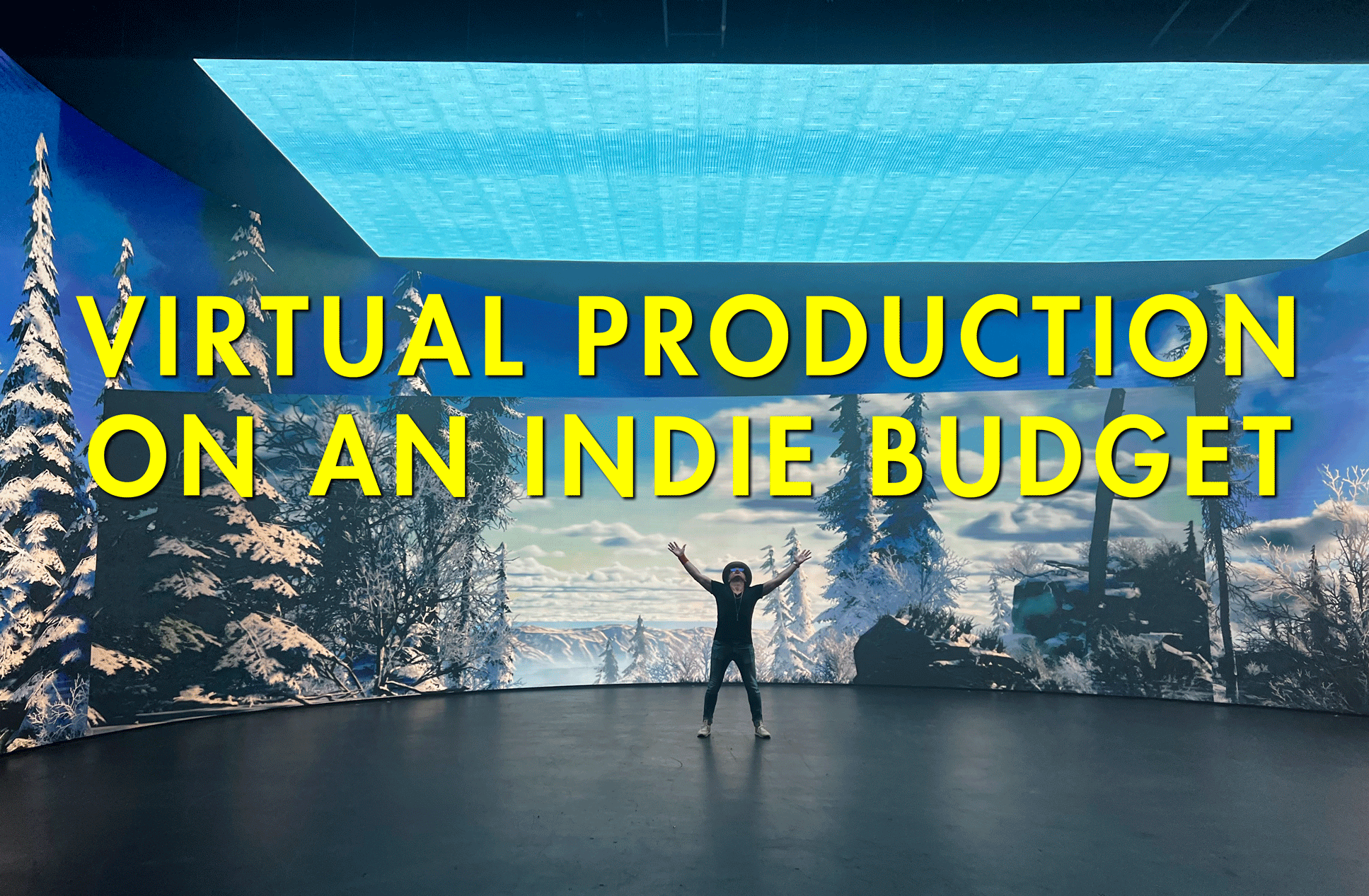



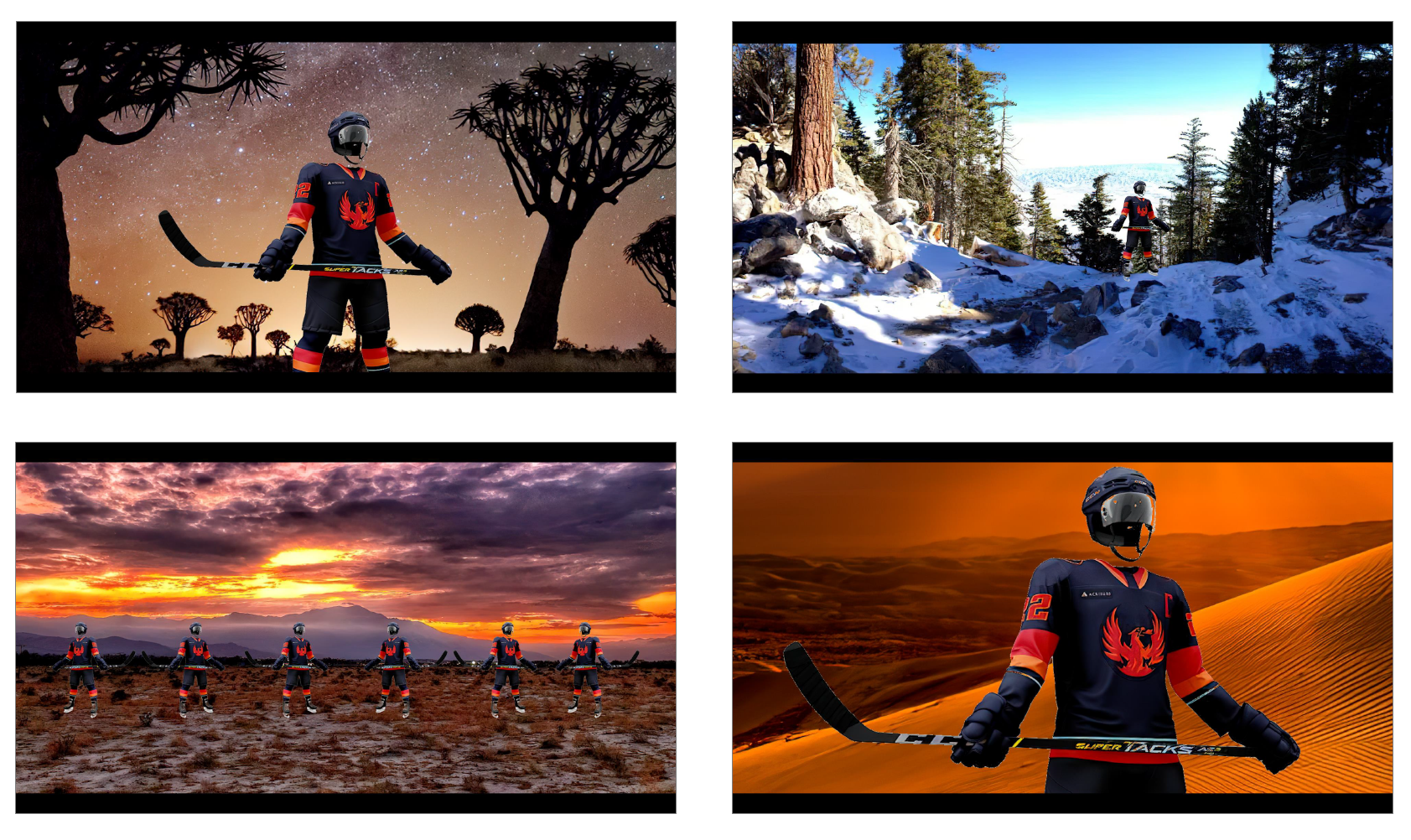






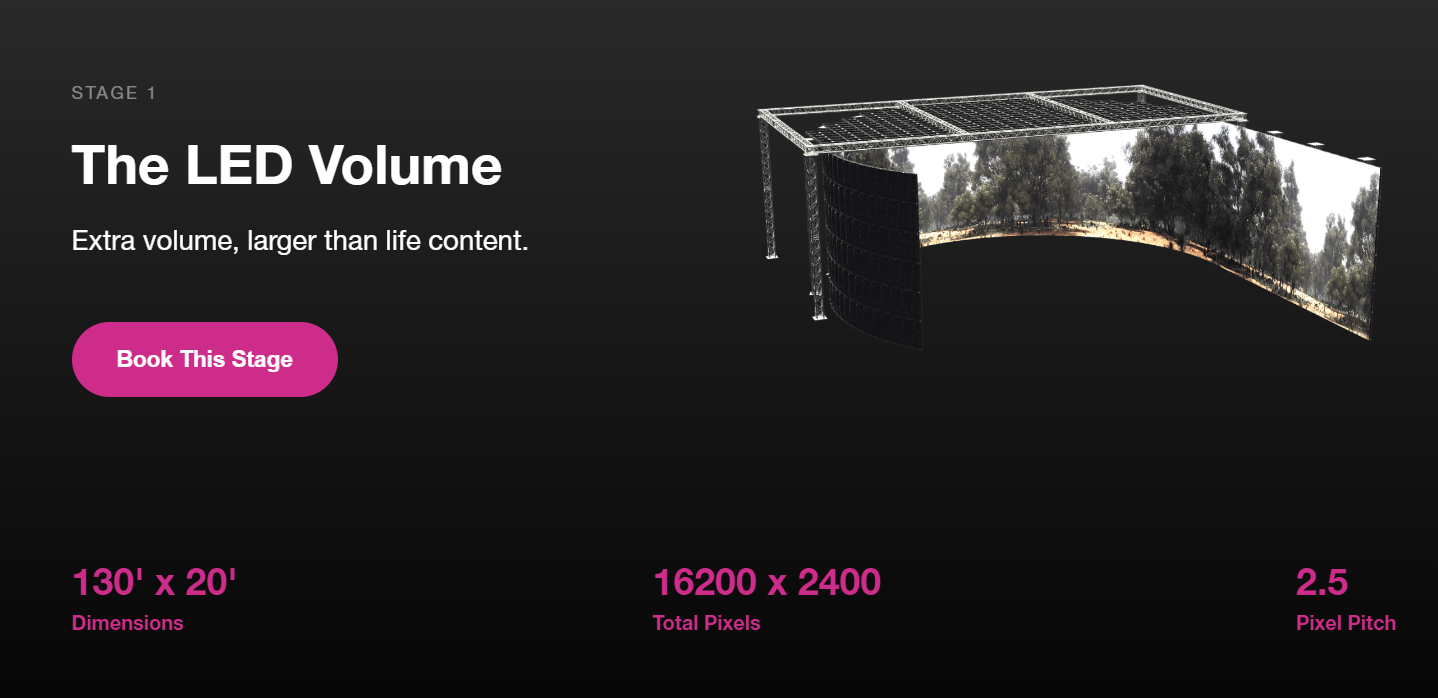













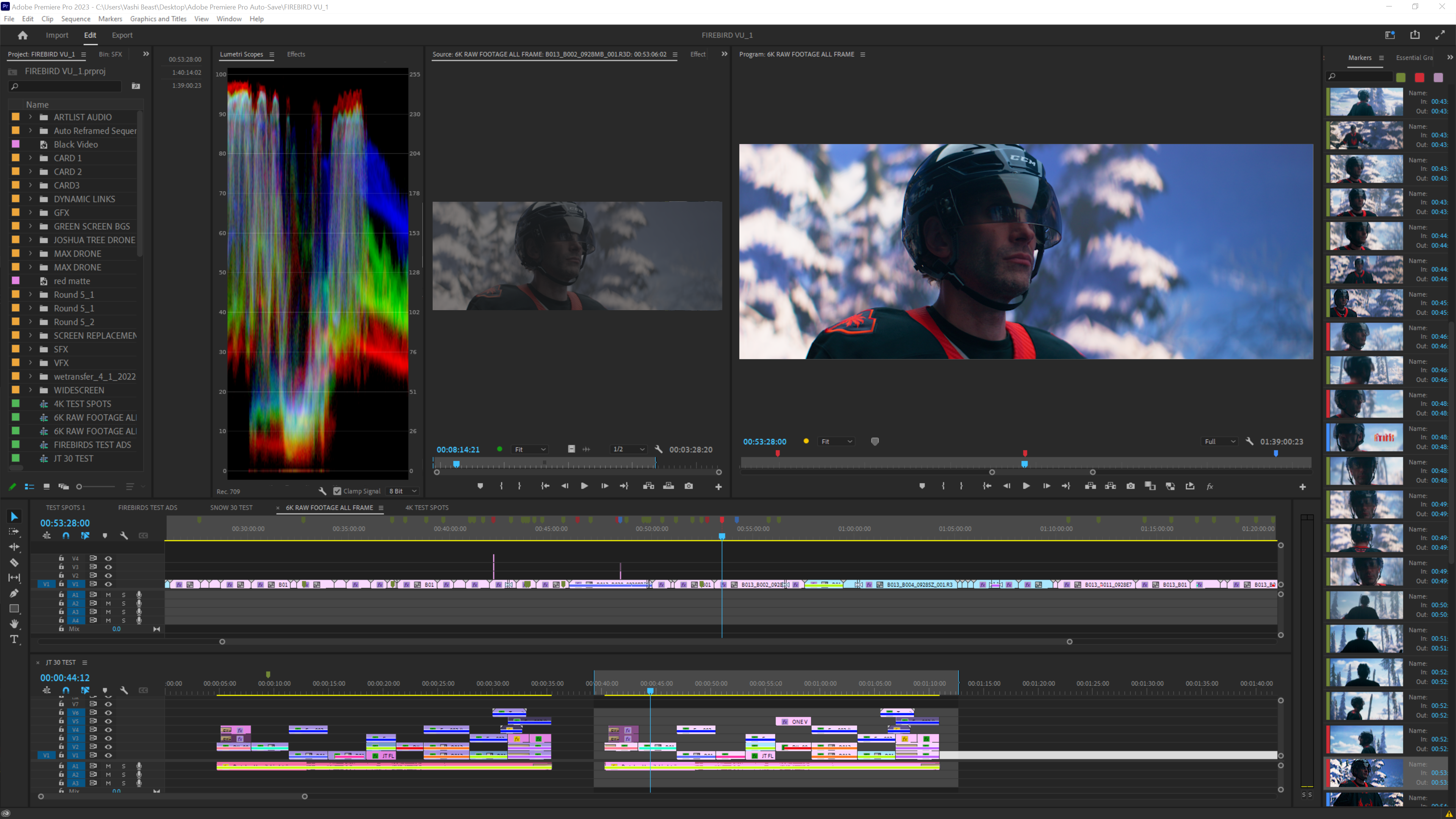
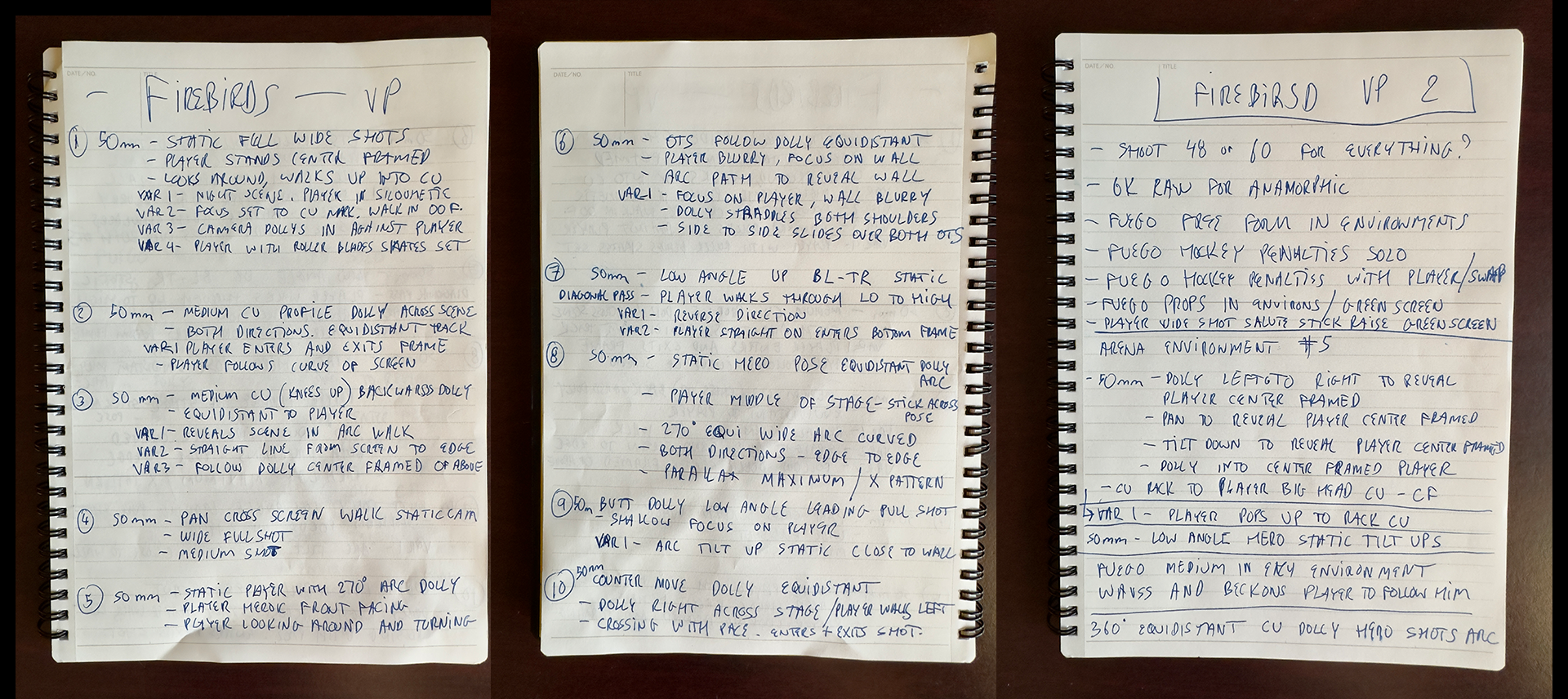

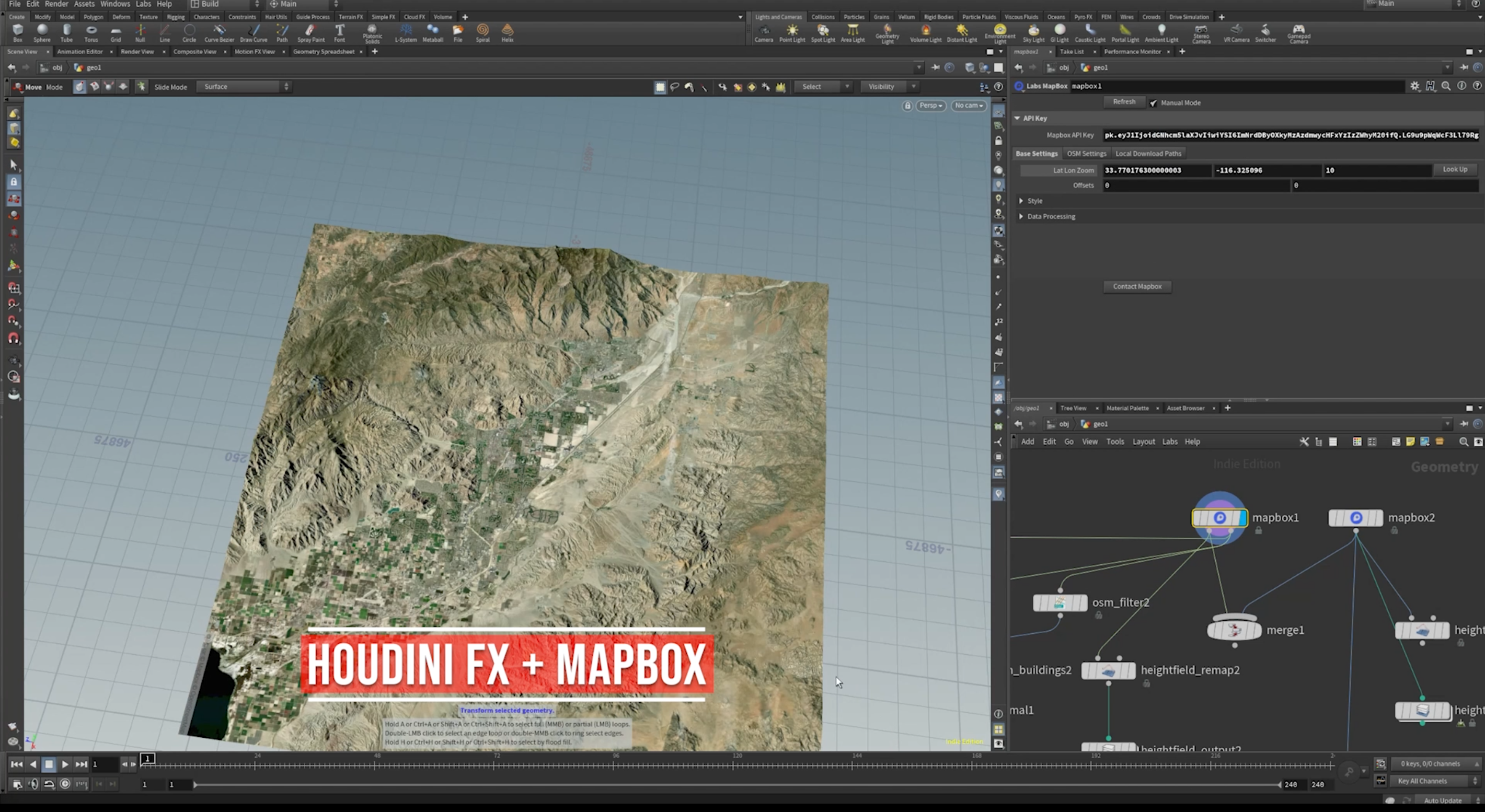
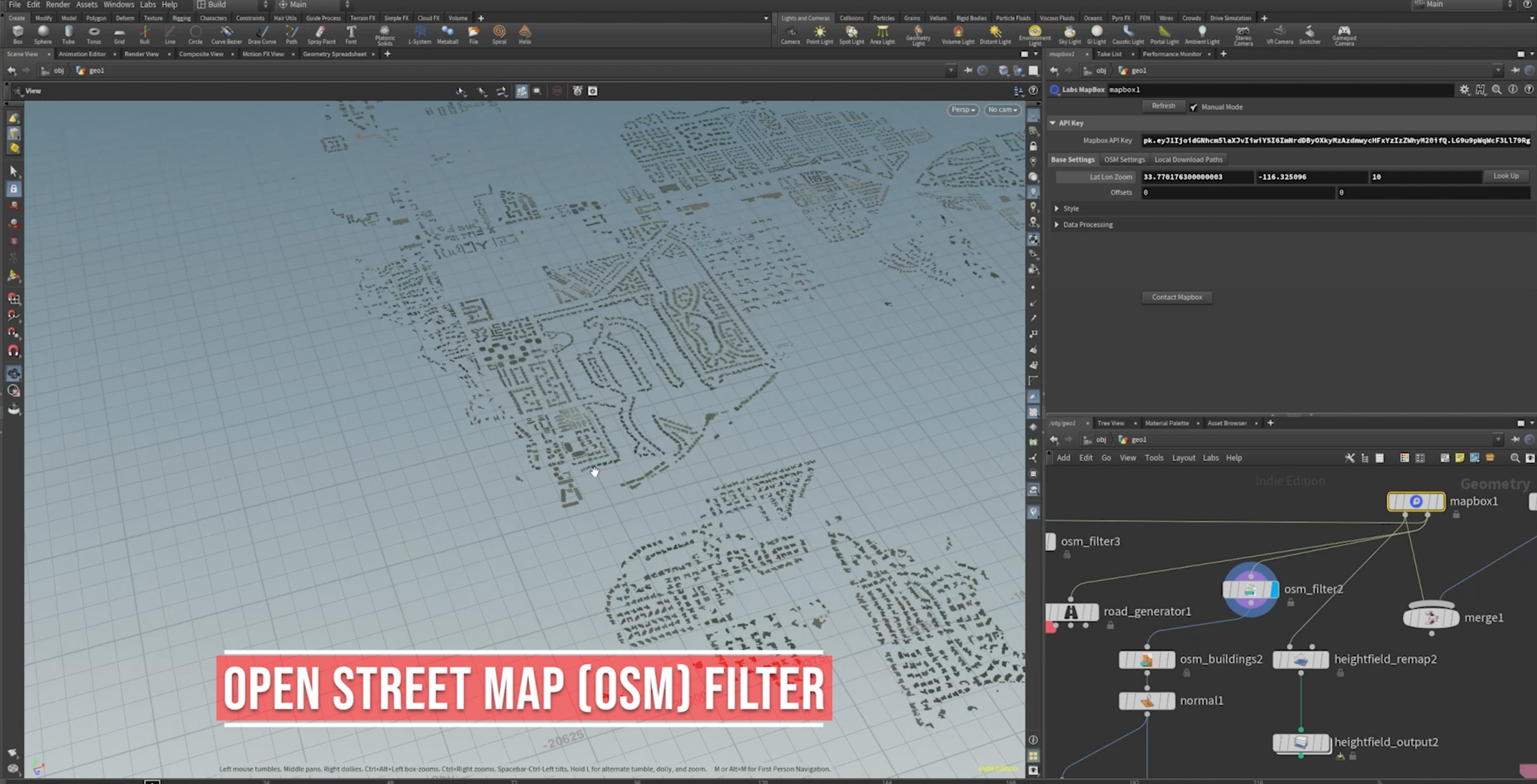




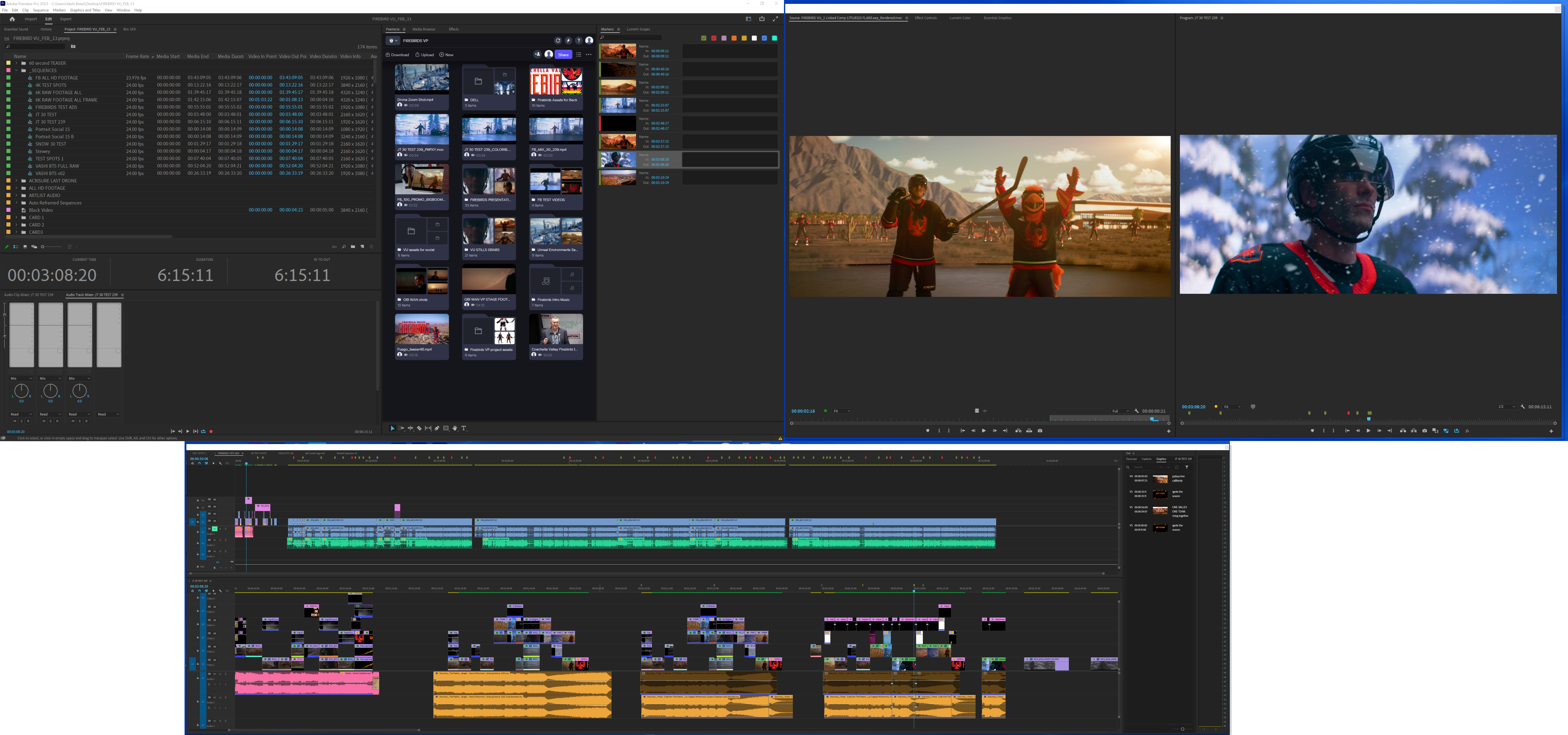




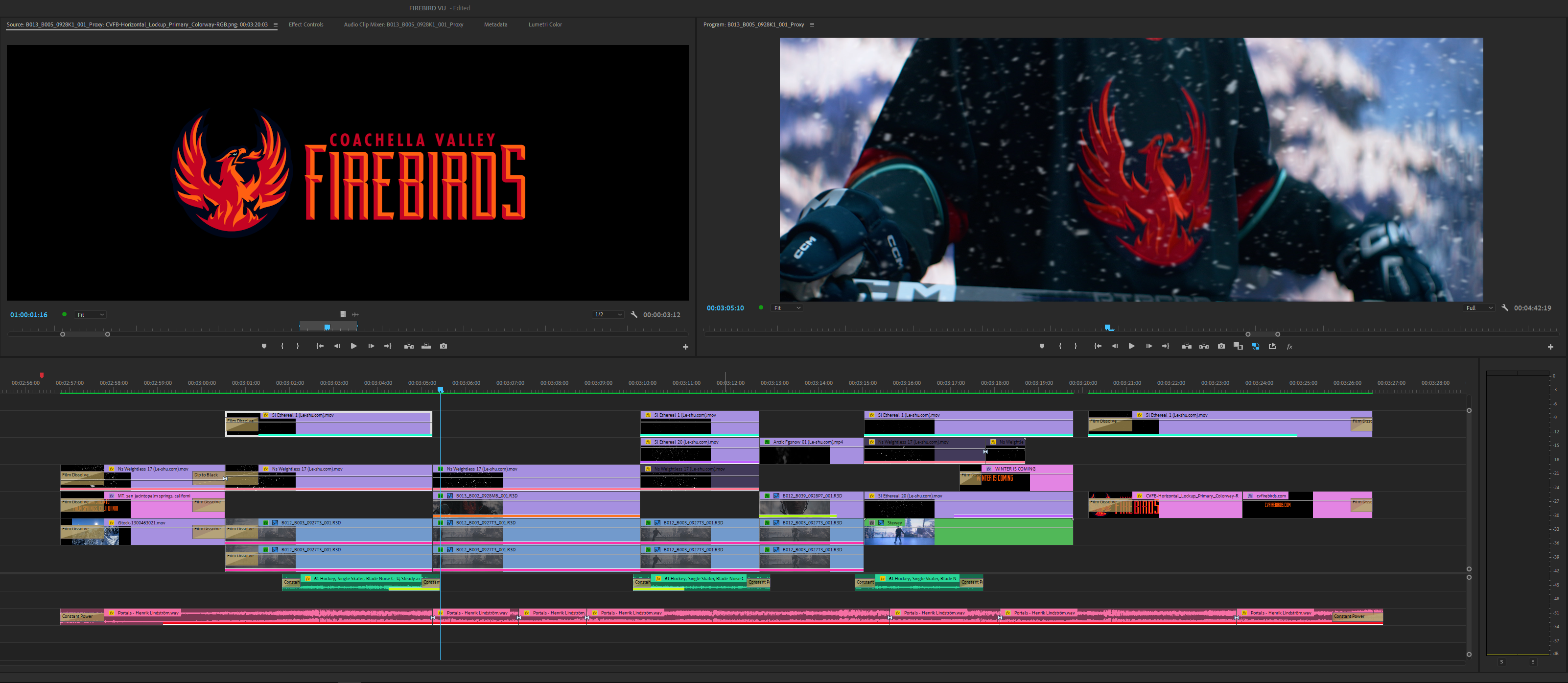



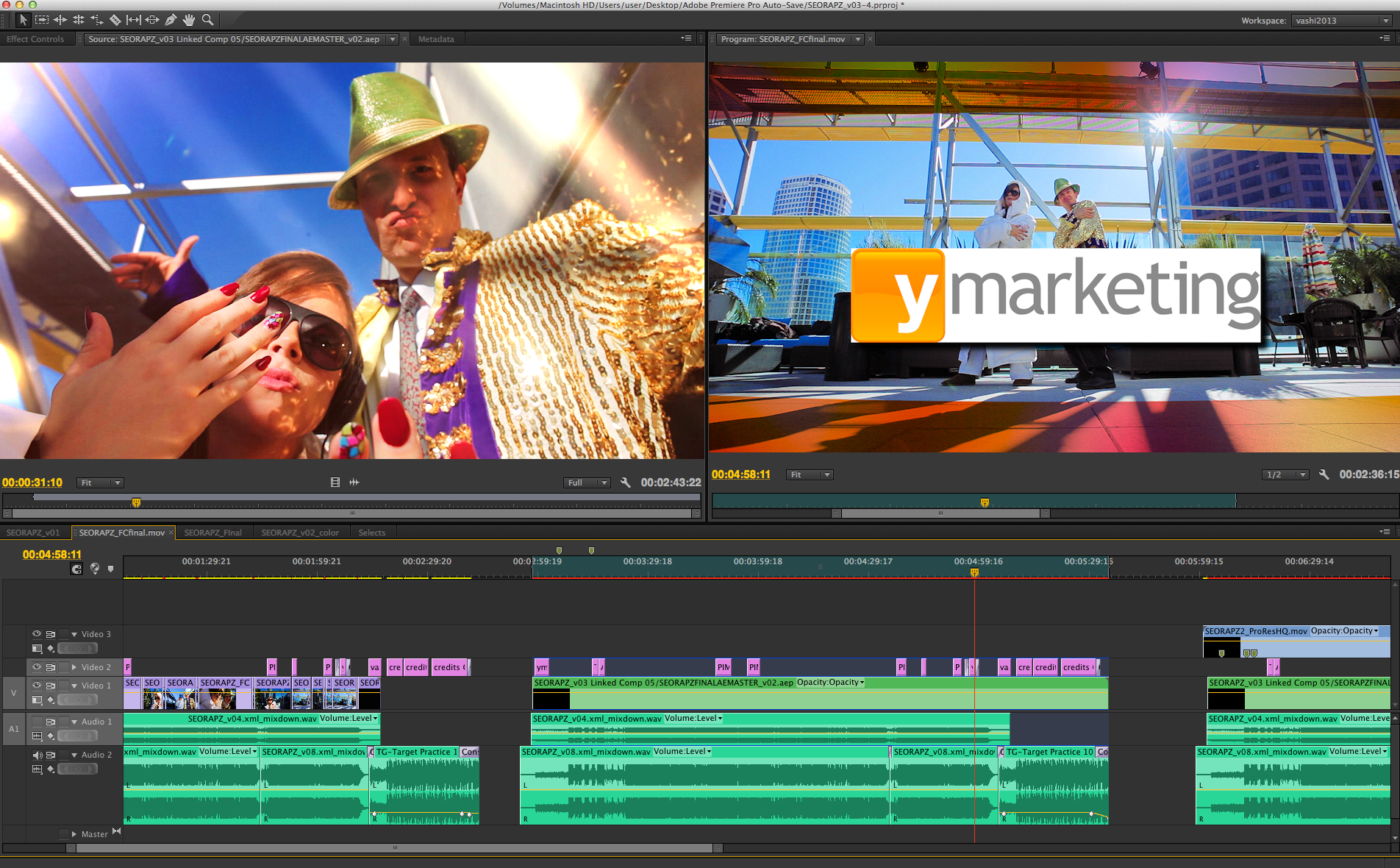
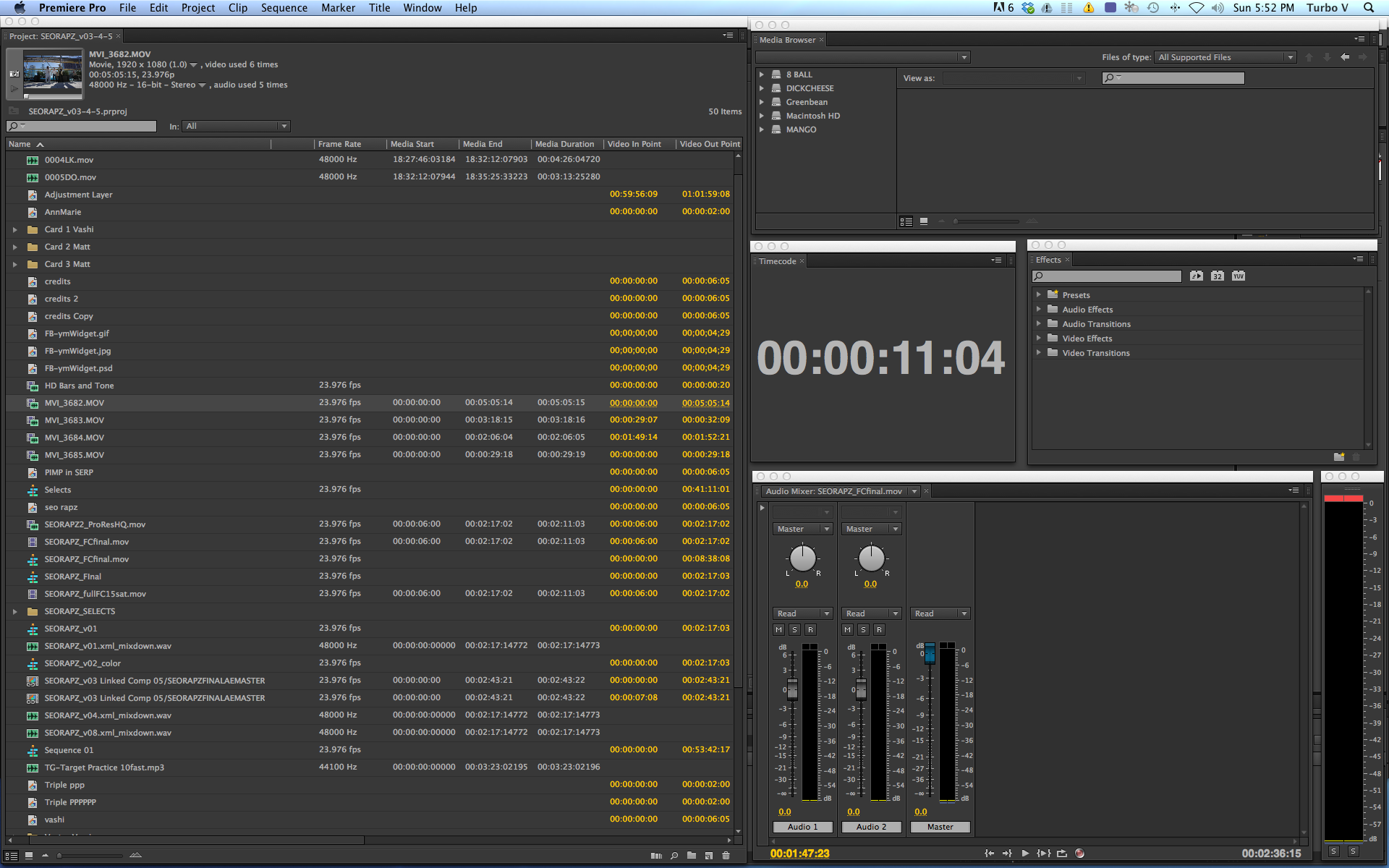
There are 6 comments
Love this detailed breakdown!
Thank you Ann! Couldn’t have done it without my team of talented cohorts and our controlled chaos approach.
Great source of information! Thanks for sharing your experiences.
Thank you Daniel! We were all learning on the day and I am excited to use that knowledge on future projects with this new skill set. Appreciate you taking the time to read my long winded ramblings and comment. Means a lot to all of us!
This is a great insight into the process, with some fantastic tips for getting the most out of it. I am curious what your budget was for this campaign. I’m guessing somewhere between $50k-100k?
Thank you for putting so much effort in to sharing your knowledge!
Thank you for the kind words Michael. It was a great experience and I look forward to using what I learned on my next virtual production. Steep learning curve for sure! In terms of budget, the biggest expense was the virtual stage and the Unreal environments. Your estimate on the budget was an accurate range and with great effort we came in under the larger number. We created 7 different spots (30 and 15 seconds) plus the benefit of having 5 Unreal environments to use on future projects. Thanks again for reading the deep dive and taking the time to share your thoughts and questions. I really appreciate it!