Adobe just revealed some of the newest features in the upcoming Premiere Pro CC 2014.1 (8.1 Update). They include many improvements to both the GUI and organizational options plus severe boosting of power under the hood. I’ve been lucky enough to have used this release on a couple professional jobs already and wanted to share some project screen grabs showing these updates in action!
This music video for The Midnight Moan was directed by Laura Merians. It was shot on RED Epic at 5K and Canon 5Dmkiii in Magic Lantern RAW.
I will be able to share more information after I finish editing the music video…but here are some of my favorite updates that helped me edit quicker, smarter and more efficiently.
1. Open multiple projects without importing all the assets
2. Create Search Bins with metadata to better organize assets
3. Cineform, Phantom CINE, Canon RAW, AJA RAW, 4/5/6K+ native support
4. GPU boost for unleashing of more codecs in real-time playback
5. Multiple colors for markers in timeline and source monitor. Movable markers
6. Feathered masks in Program monitor with on screen GUI for all effects
7. Larger text size in the Project Panel. Regular, Med, Large and Largest
Here’s a closer look at my project so you can examine how I set up my custom dual monitor layout.
On my other monitor you can see my Pancake Timeline and the new colored markers to keep track of all my assets.
To learn more about the amazing updates in 8.1 …check out these links:
Adobe Premiere Pro CC 2014.1 (8.1) PDF
Official Press Release with humblebrag quote from yours truly
Adobe CC 2014 – Al Mooney VIDEO
Until next time…

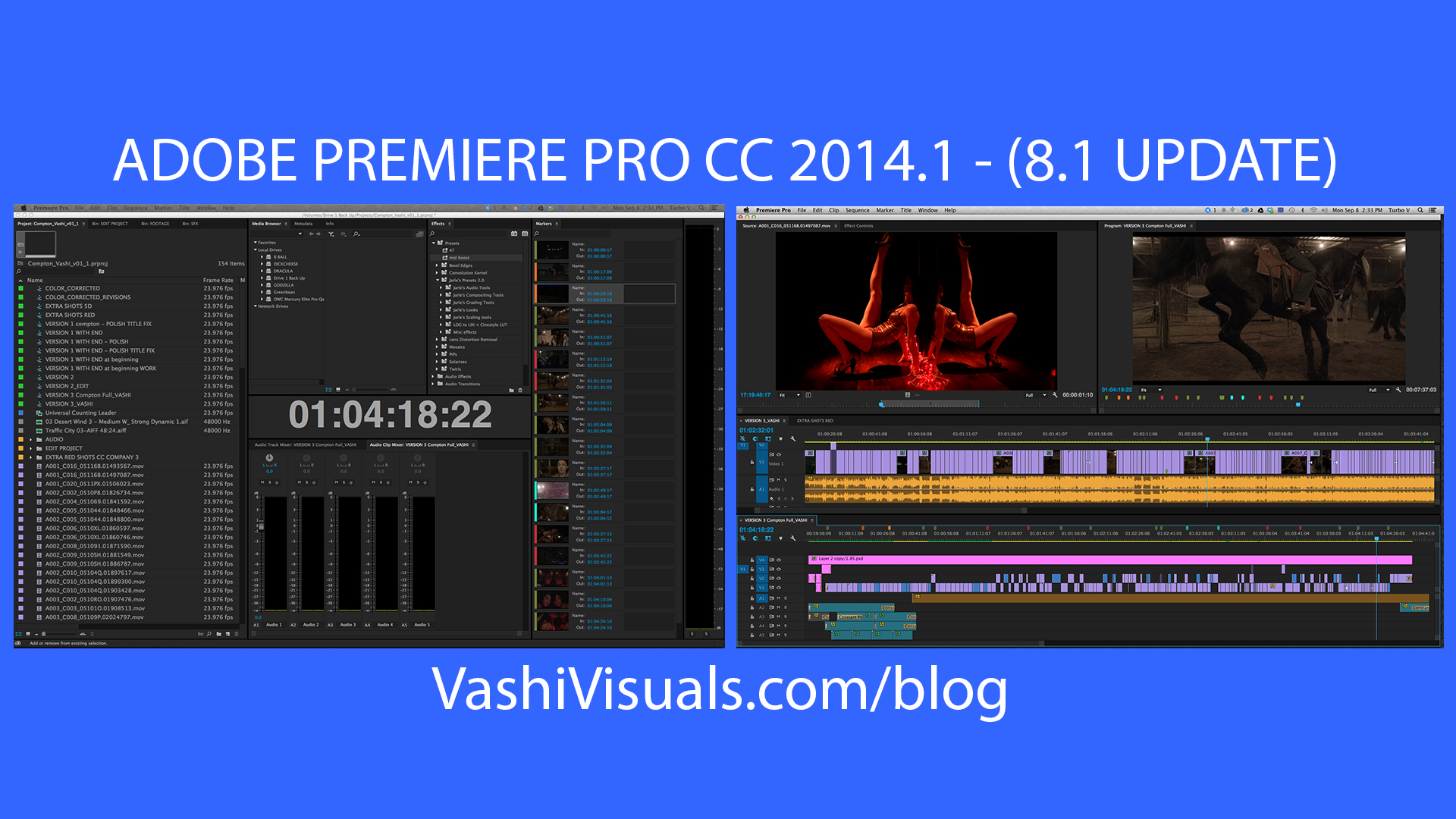
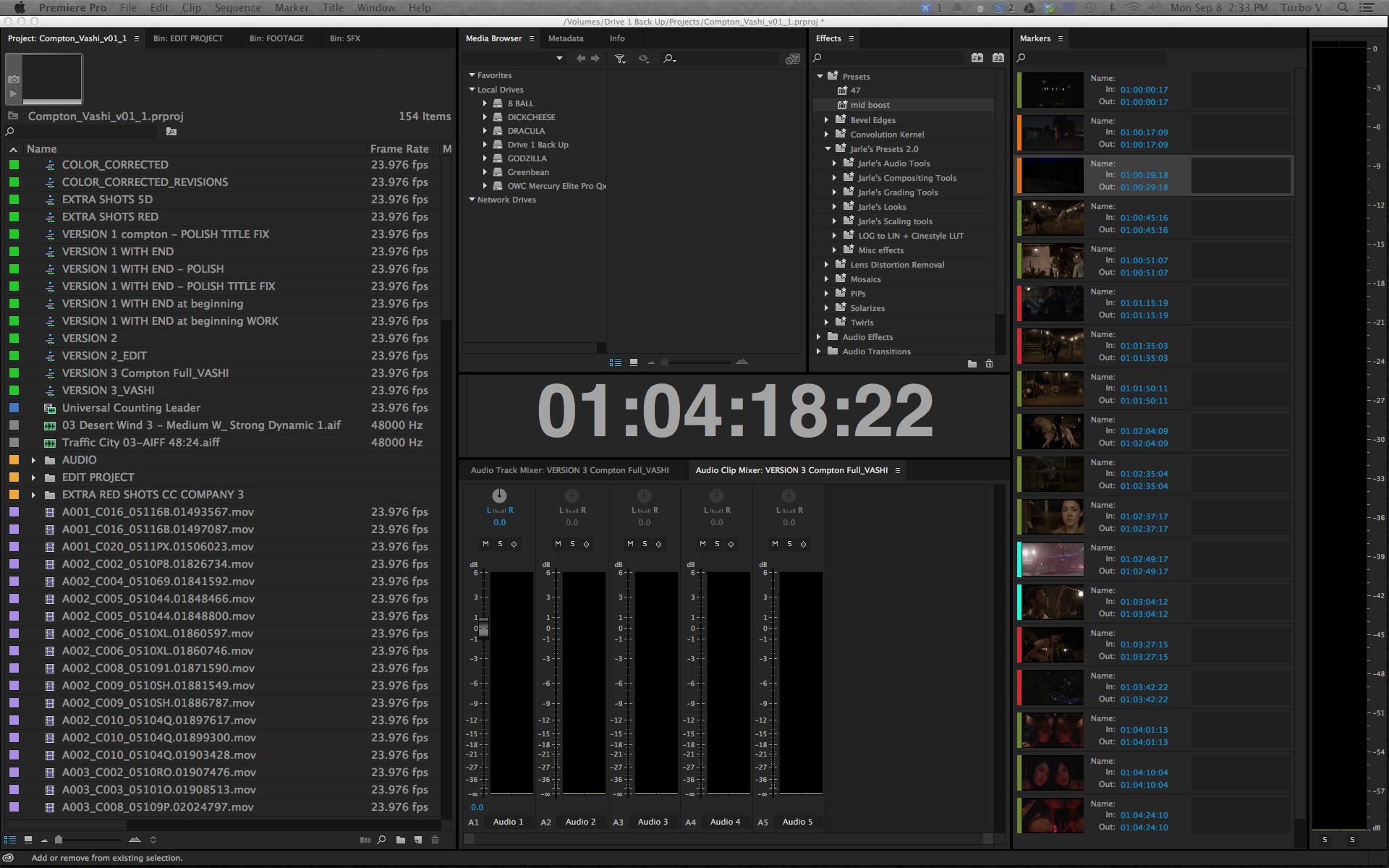
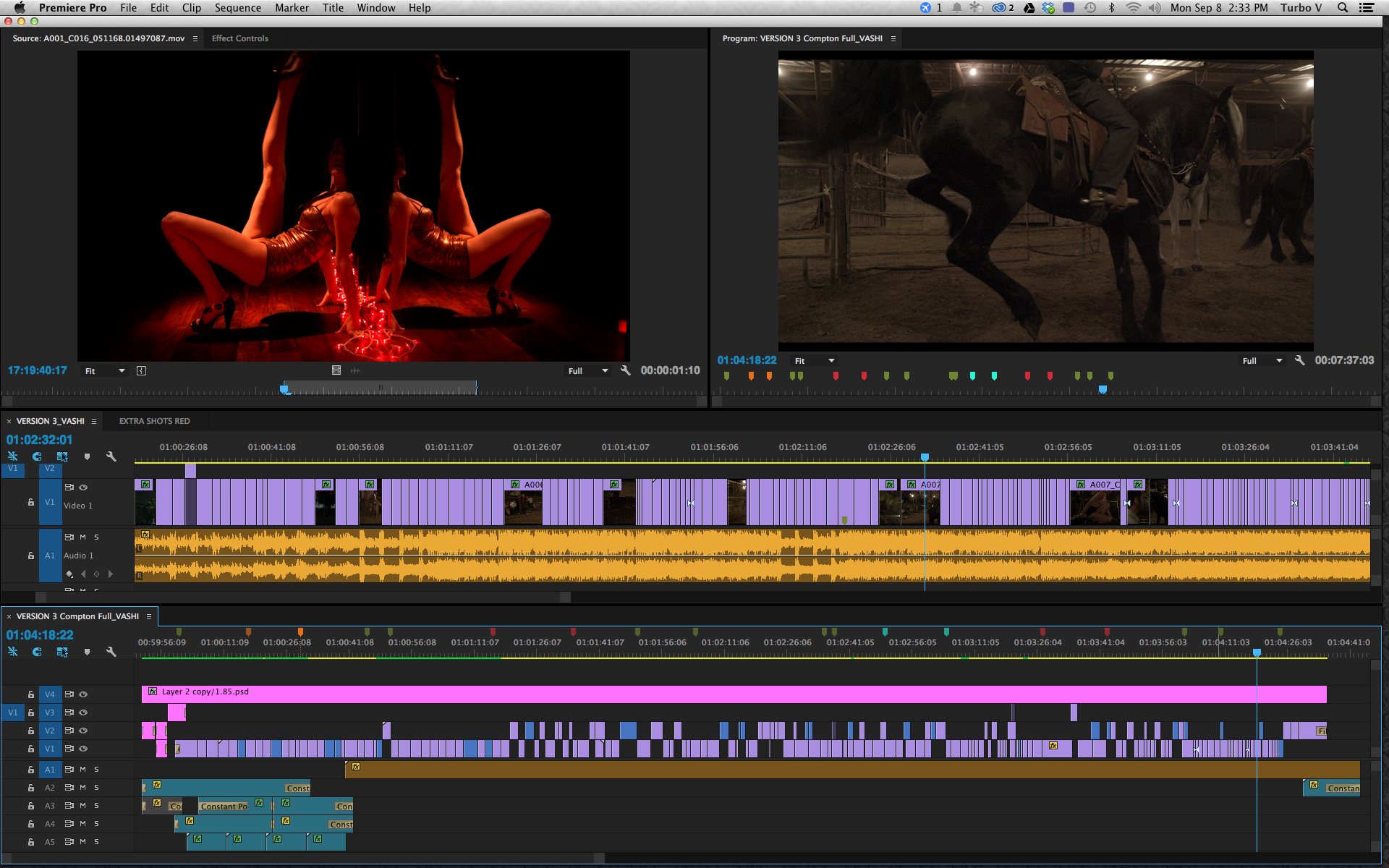
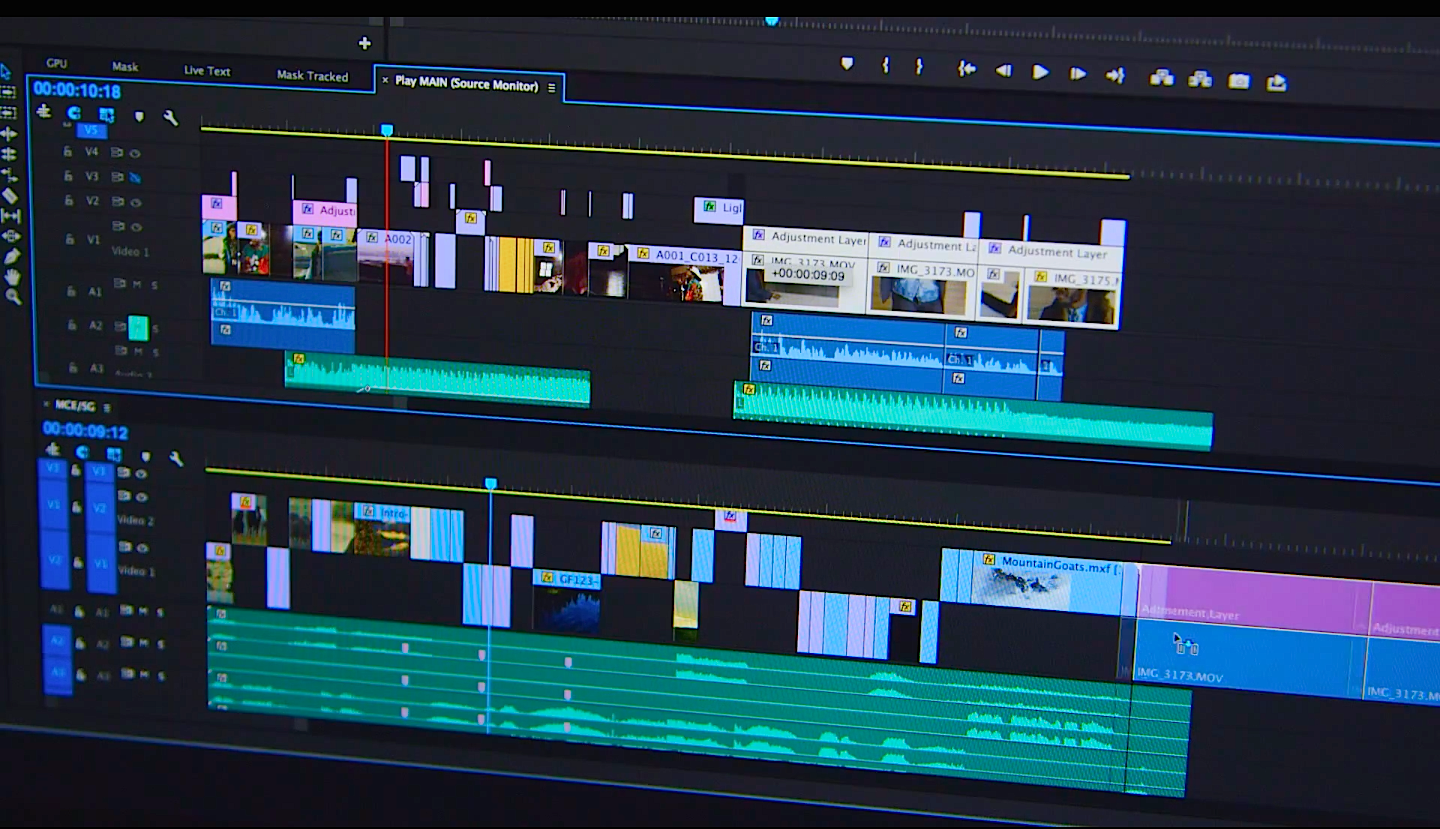
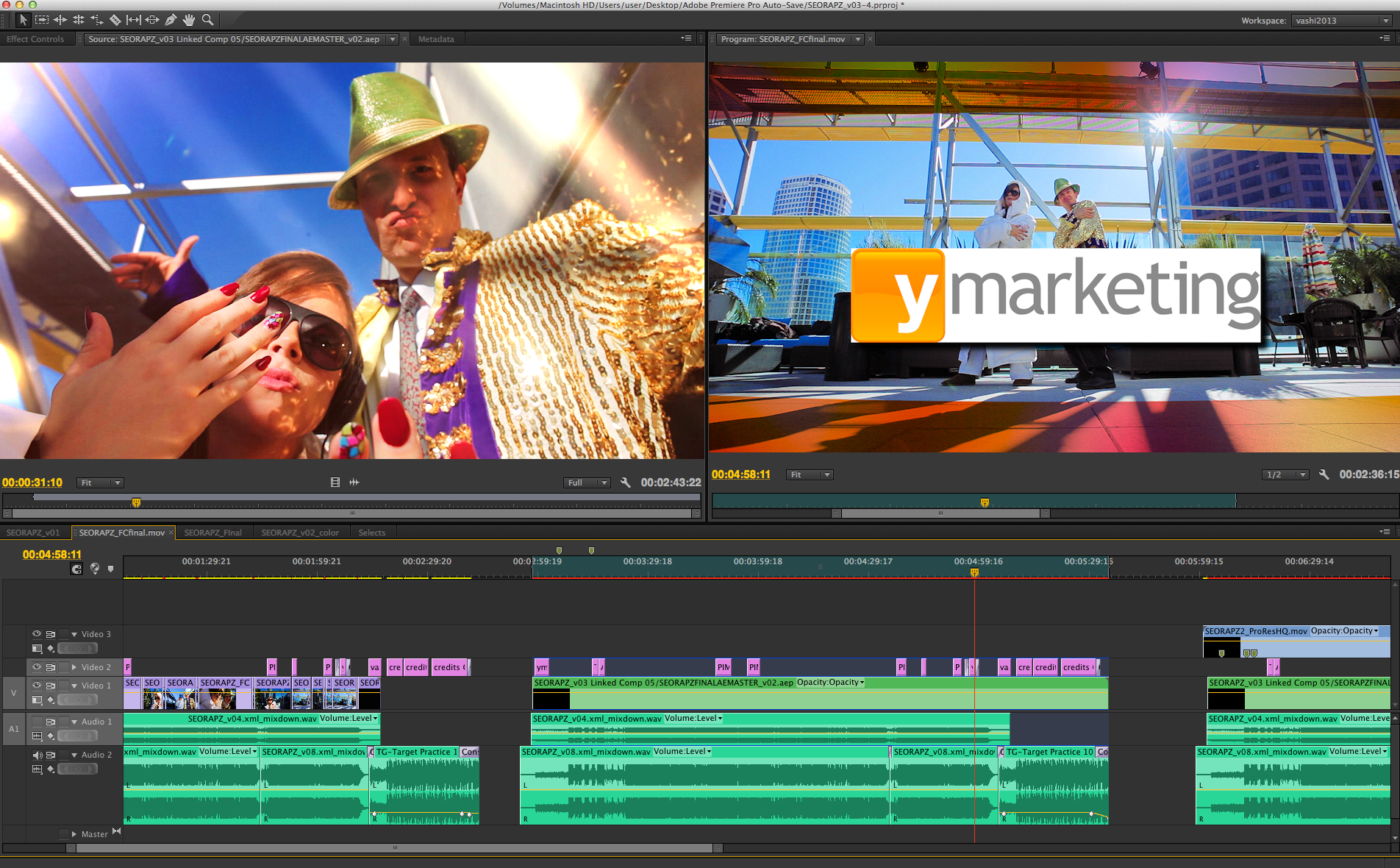
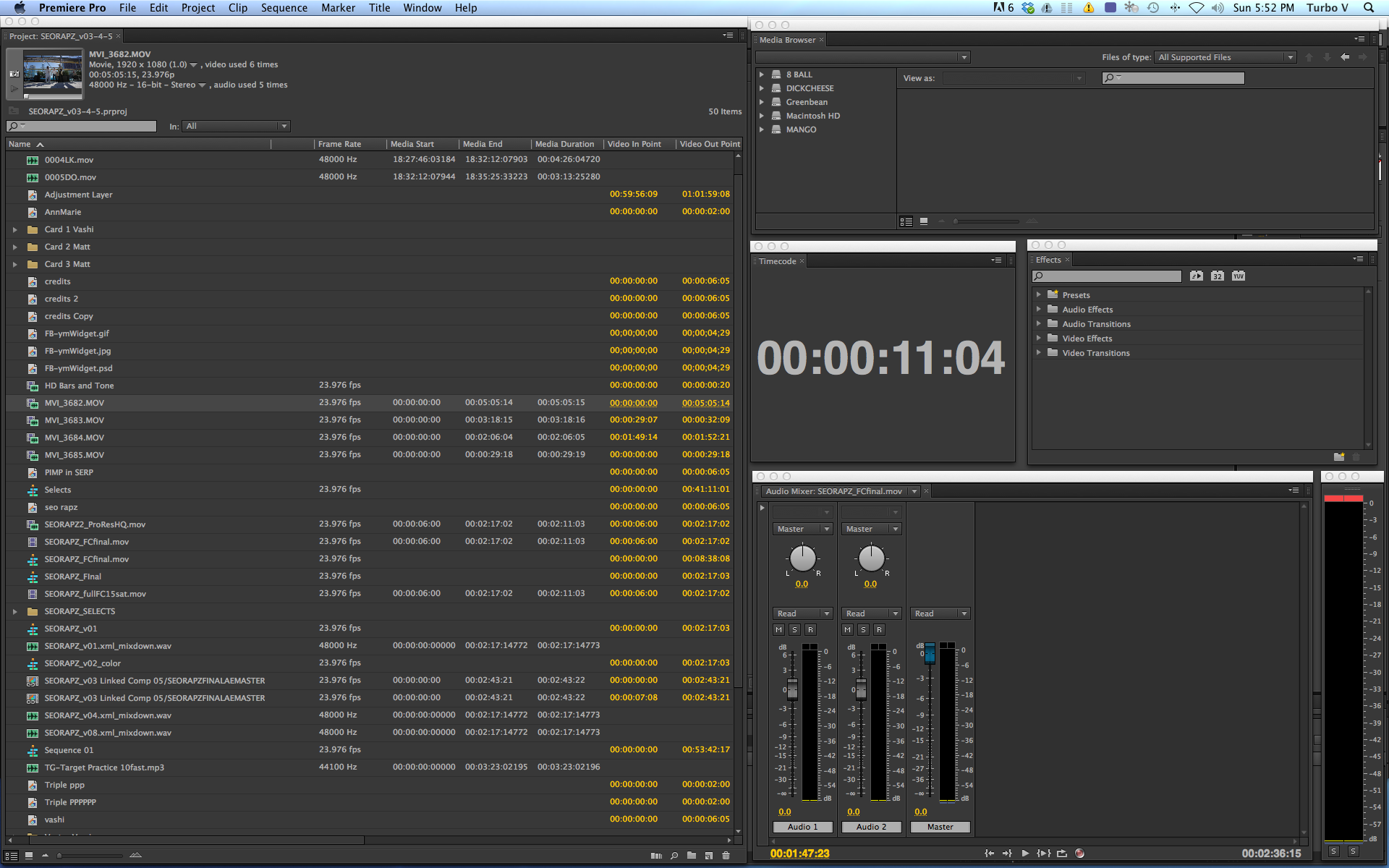
There are 2 comments
Lookin good! Cant wait to mess around w it. Music video looks good as well. Thanks for sharing as always, Vashi
This is fantastic and I can’t wait. I love how Pancake Timeline has been integrated into the UI and more. Definitely move faster thanks to that technique. Can’t wait to see more of what you have to share. You are one of the biggest influences for using Premiere Pro in big projects.