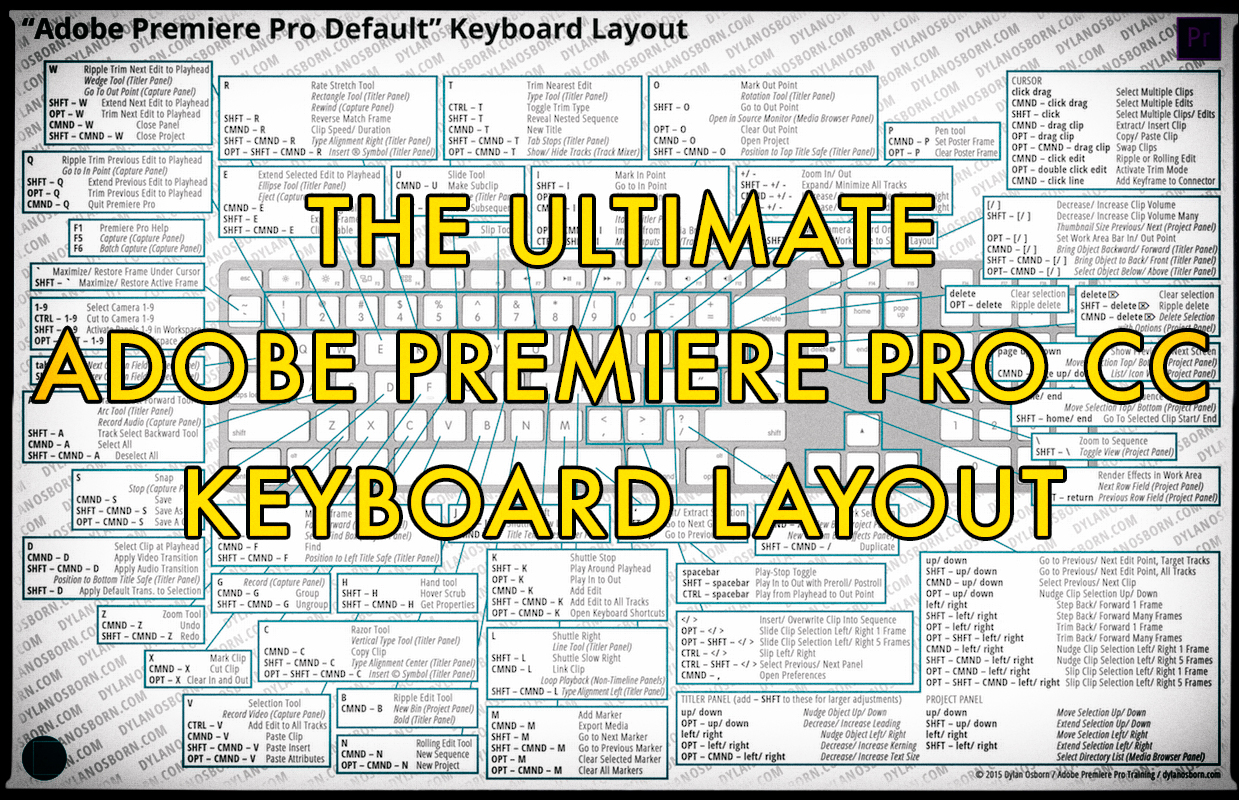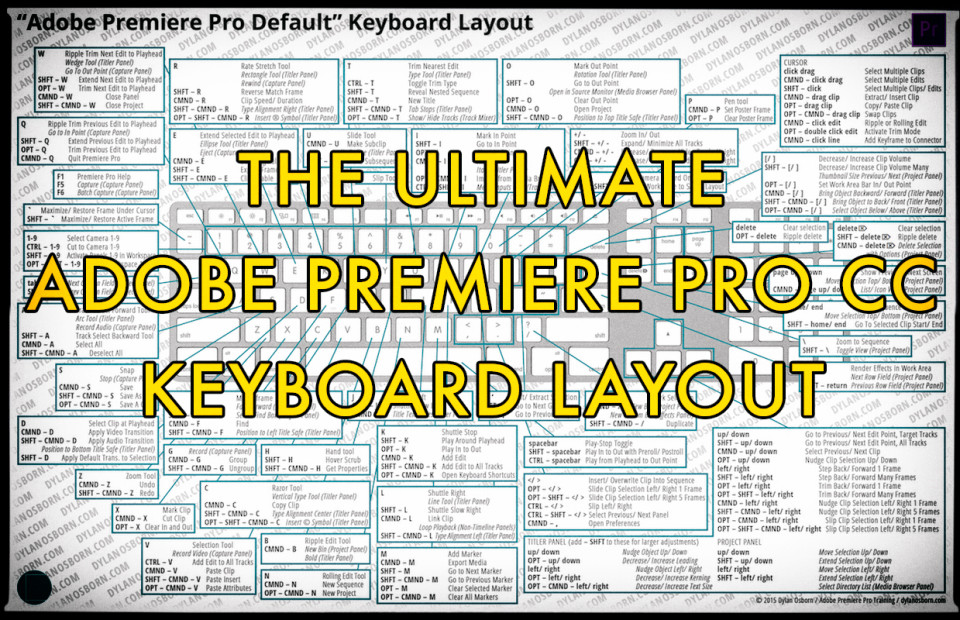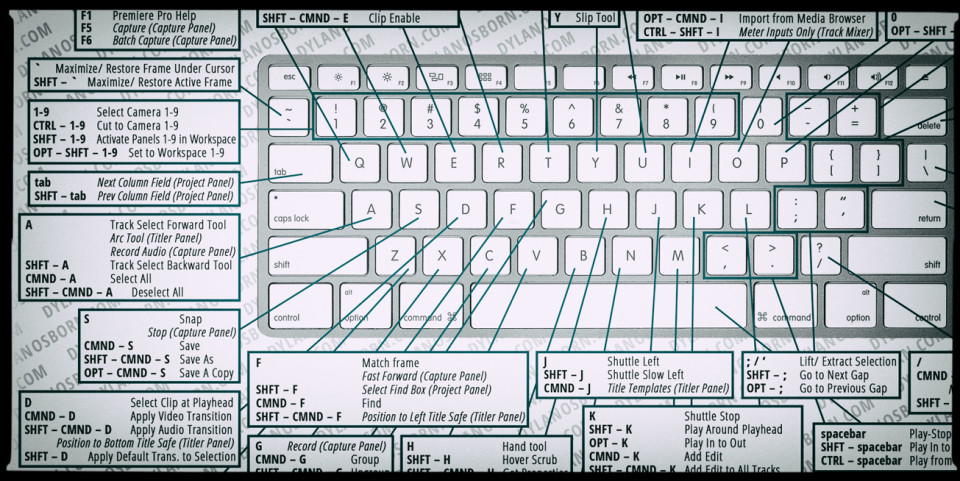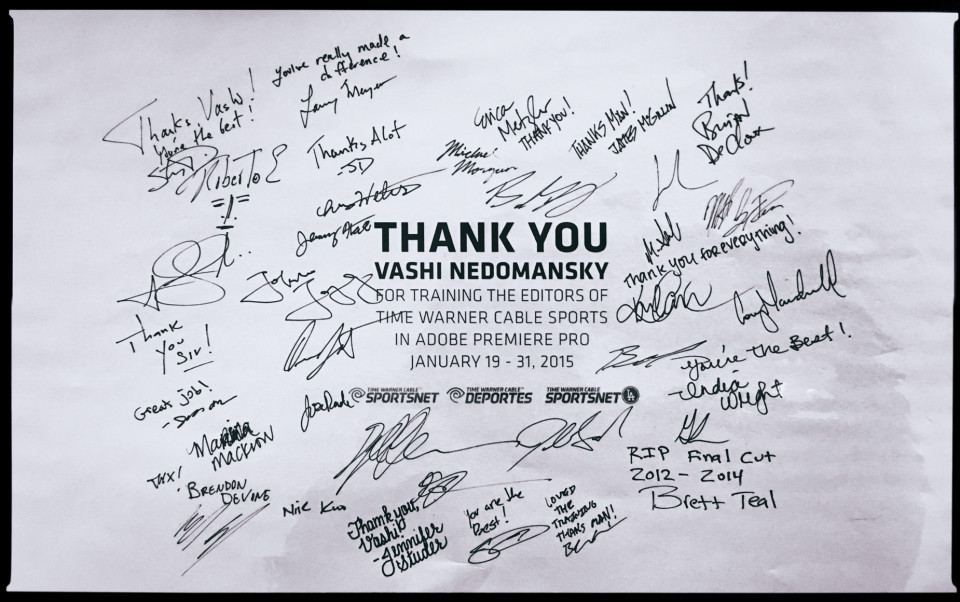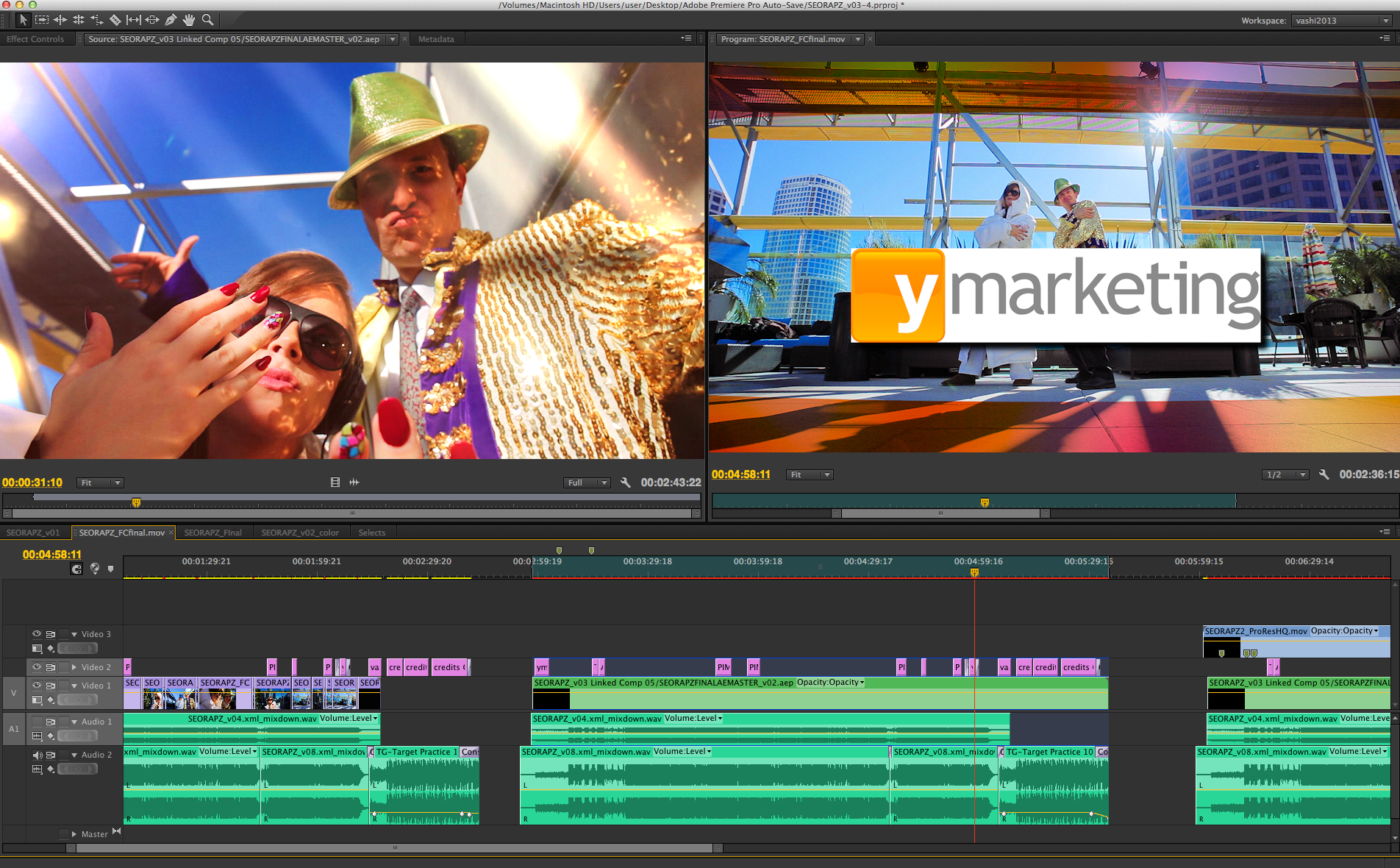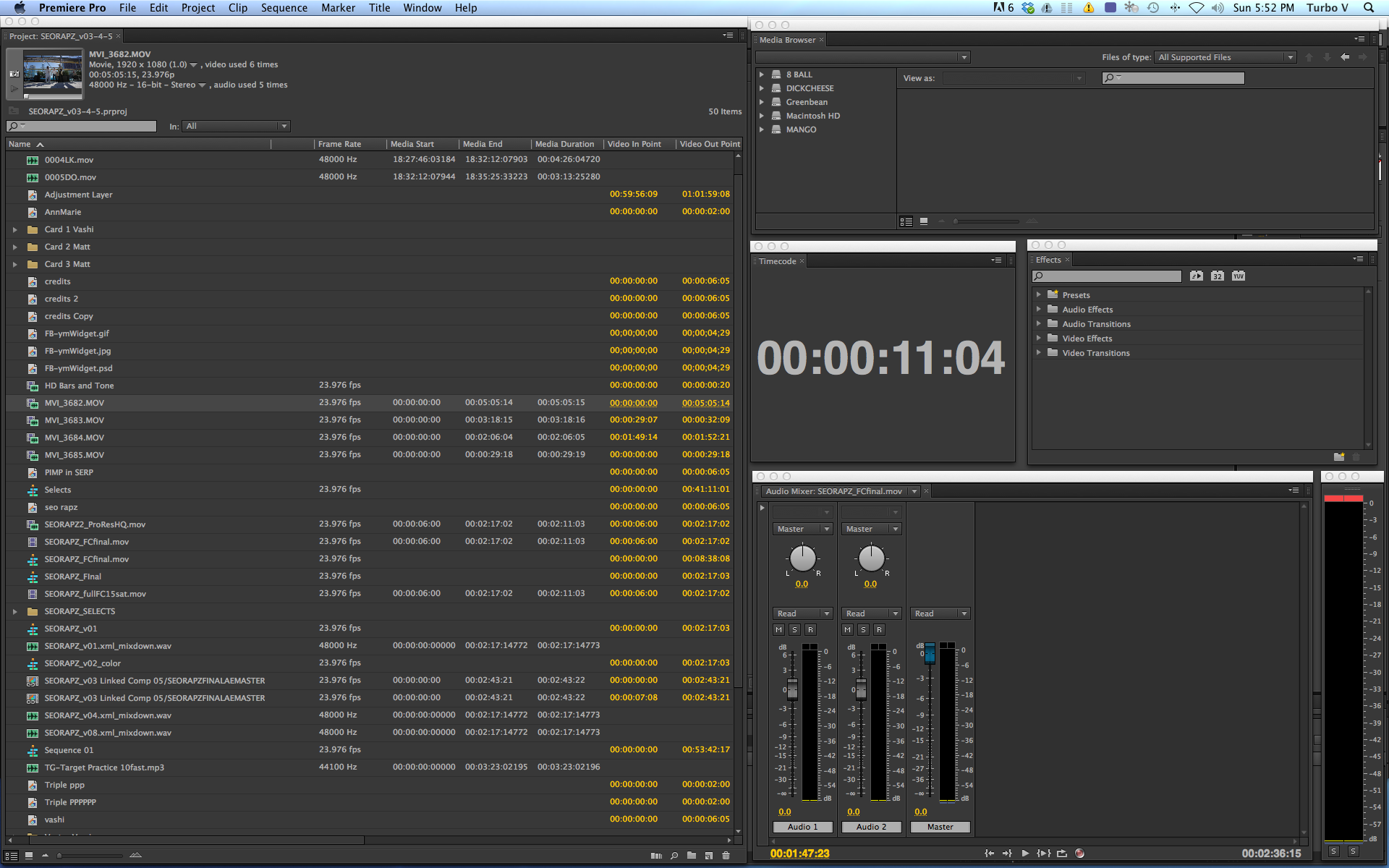Keyboard shortcuts allow the film editor to cut faster and more efficiently. By mapping the most frequently used commands to specific keystrokes…the editor can focus on the storytelling and not waste time mousing all over the screen.
Editing requires repeating actions thousands of times a day so why not make it as easy as possible for yourself? All NLEs come with built in keyboard layouts but each one is different and none of them include ALL the possible commands. Thankfully, my good friend and Emmy-winning editor Dylan Osborn has created two FREE custom Premiere Pro layouts that cover all the bases!
Early in 2015, I was hired by Dylan to train over 60 editors at Time Warner Cable Sports (TWCS) in Los Angeles as they transitioned from Final Cut Pro 7 to Premiere Pro. TWCS creates all the on-air and web content for the Los Angeles Lakers, LA Dodgers and LA Galaxy. They shoot both in their on site studios and on location all around Southern California. They broadcast at least 5 shows per day and their editors work around the clock to hit deadlines.
With each show using multiple camera formats (RED, 5D, C300, C100, GoPro, Alexa) and no time for transcodes, Premiere Pro was the logical progression in their post production workflow. Since every show is cut natively in HD and exported directly for broadcast, I was brought in to make the transition as seamless as possible.
Dylan Osborn and sports editor Brad Feig developed a comprehensive keyboard layout that includes all the 300+ Premiere Pro shortcut options available deep inside the software.
Also included along with the download is a 11″ x 17″ PDF to print out and keep in your edit bay for reference.
Download Dylan’s keyboard layouts for free here:
PREMIERE PRO COMPLETE DEFAULT
FCP7 ADVANCED LAYOUT
Both can be imported into Premiere Pro CC and they will give you access to every keyboard shortcut in one layout. Enjoy and share with your editing friends!
After I finished my 3 weeks of training, I received a 11 x 17 keyboard layout laminated and signed by the editors of TWCS. It’s the custom layout I use every day and lives on my edit desk. Thank you to Dylan Osborn and everyone at Time Warner Cable Sports for a glorious time!
Lastly, Dylan Osborn is not only a wonderful editor but a great director as well.
You might have seen his spoof commercial “That’s My B-Roll!”
Until next time…