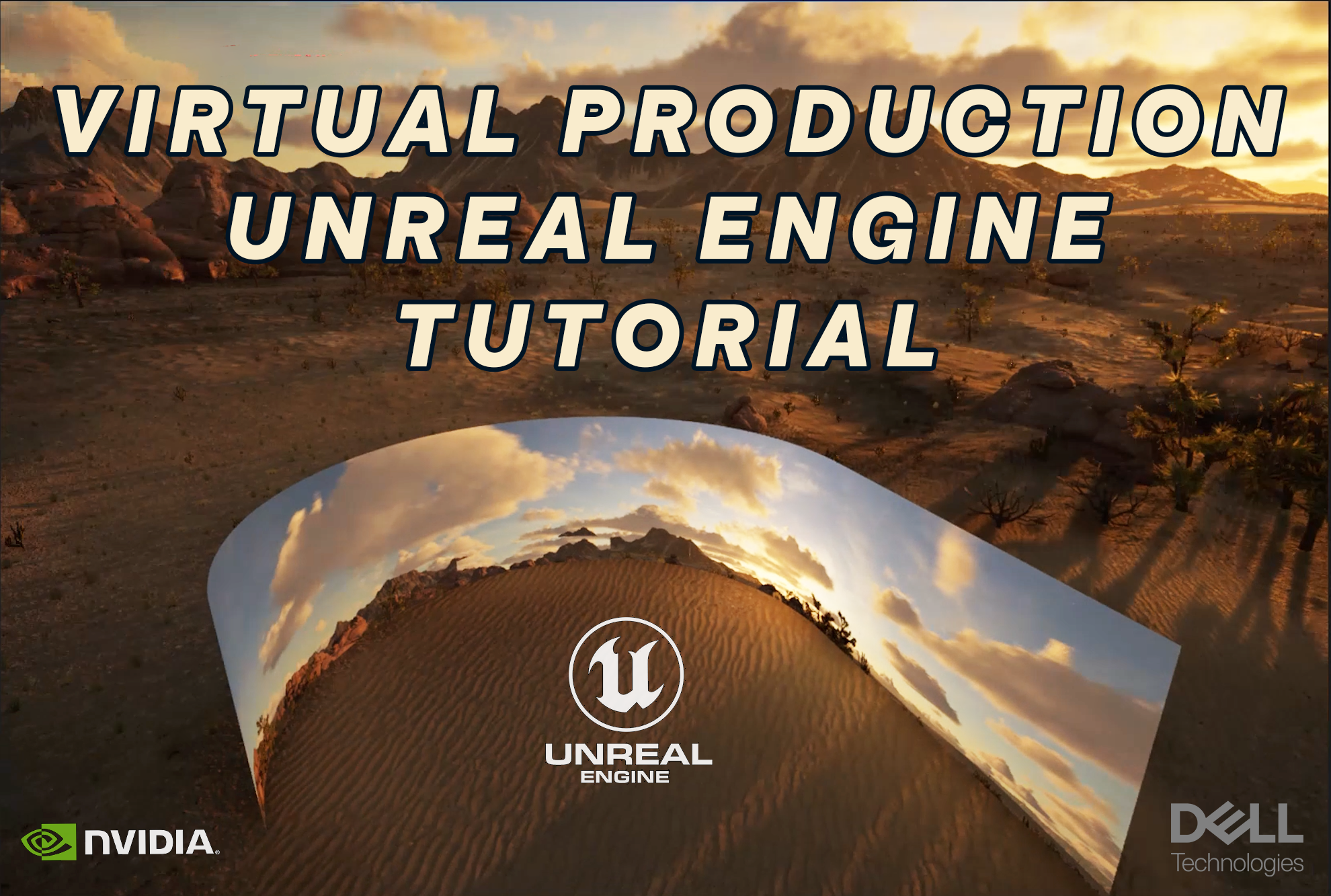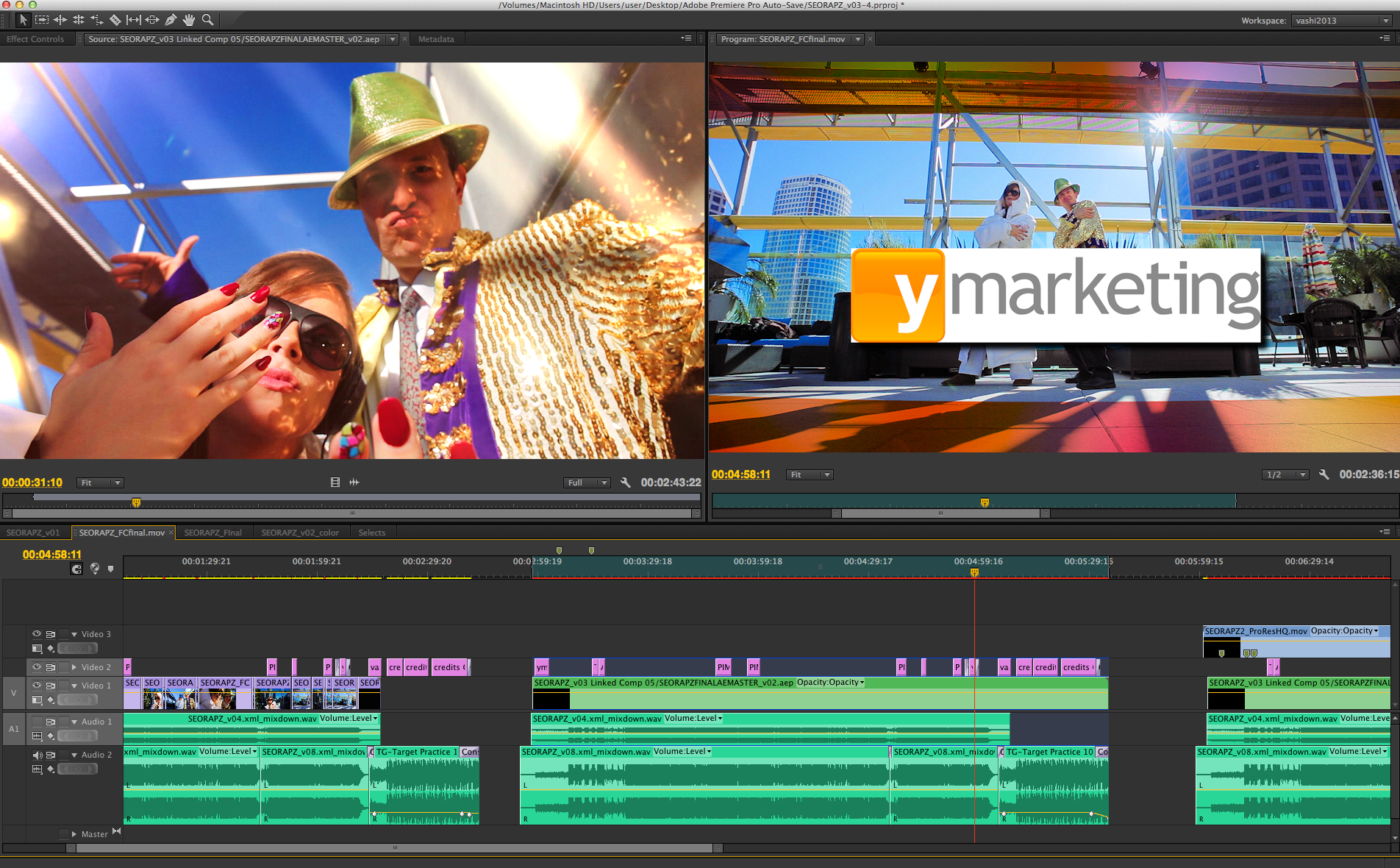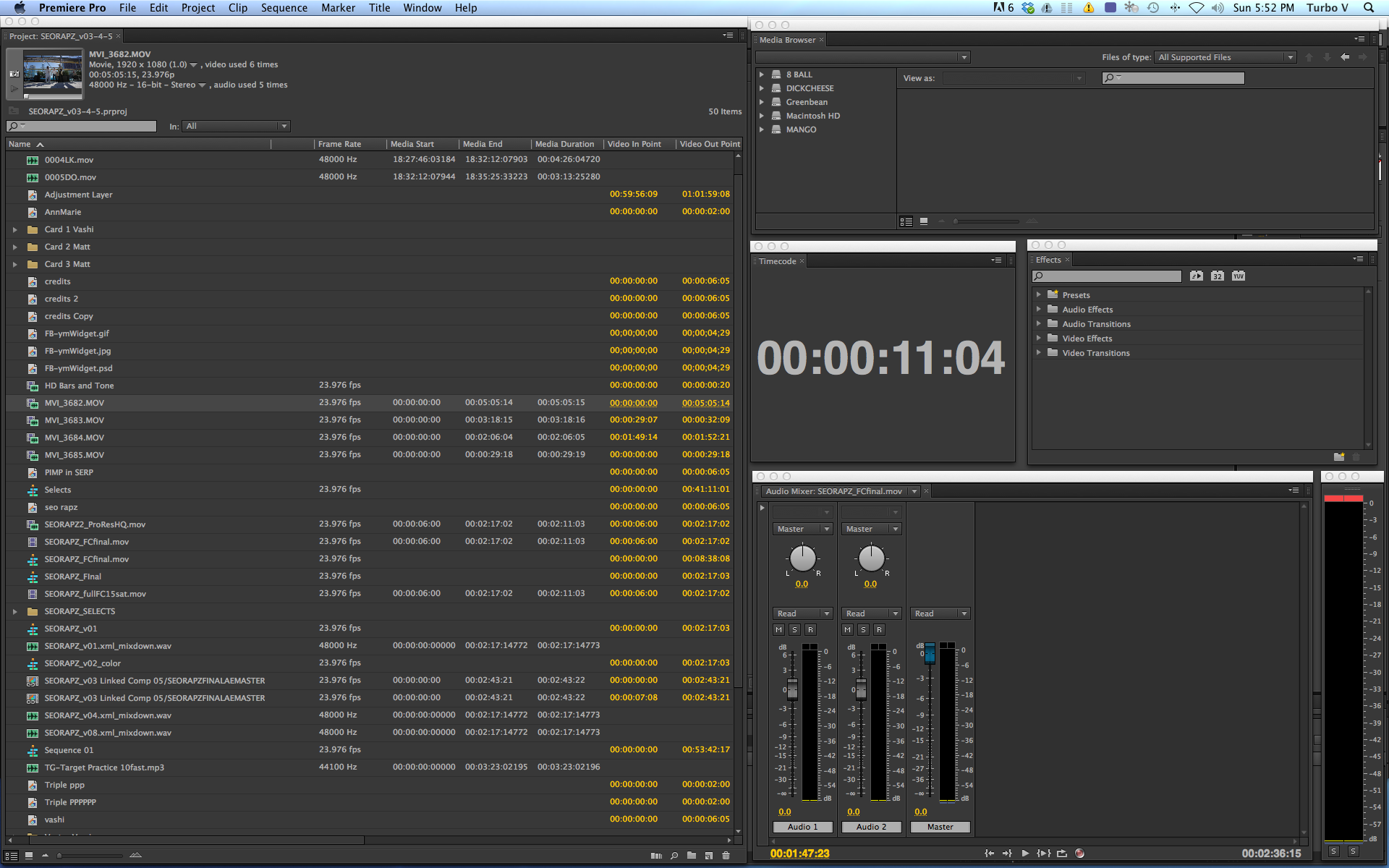Virtual Production is an intricate dance of technology, creativity and storytelling. It offers a new way to visualize and realize your ideas and apply it to commercials, music videos, documentaries and feature films. Unreal Engine (UE) is a powerful real-time 3D creation tool that allows you to build any environment or world you can dream up. The video below shares how our team embraced UE to create five 3D environments for our project.
After completing an ad campaign showcasing the Coachella Valley Firebirds hockey team, I learned the two most important components to a successful Virtual Production:
Tip #1 is to find and hire the Unreal artist that best understands your vision and can communicate that by crafting UE environments to utilize on an LED stage. The right artist is worth their weight in gold. When you create a convincing virtual set, everyone from the actor on the stage to the editor cutting footage, will have instant feedback and real emotional responses to the scenario, making their jobs easier to perform. The Unreal artist is the initial creator and everything downstream of the production depends on their skills to deliver what you need.
Tip #2 is invest or acquire access to a powerful workstation and GPU. Virtual Productions require intensive computations and a well-balanced system to maintain optimal performance across the entire production. In Pre-production, the artist needs to build an entire 3D world from scratch. During filming, the Unreal Engine operator needs to maintain real-time playback for the entire shoot. In Post-production, further VFX, editorial and color needs fast machines that can handle the load.
Unreal Engine artist Thiago Carneiro breaks down his VP process in this amazing 28-minute video tutorial.
Enjoy the deep dive!
Thiago’s Unreal Engine Tutorial covers topics including:
- Building the topology of the Coachella Valley
- HOUDINI FX + MAPBOX
- Building topology based on longitude/latitude
- Import Open Street Map (OSM) data for use in rebuilding all the cities in the Coachella Valley
- SpeedTree vegetation model tool
- Intuitive response tool
- Flatten brush
- Creating cliffs and precipeces
- Gaea – terrain design tool
- Set dressing: creative augmentation to spaces
- When high fidelity set dressing is needed vs not needed
- Development of low opacity rolling texture
- Particle effects to add depth
- Spline based grid building
- ActionVFX Assets
- How heavy environments benefit from use of NVIDIA RTX A6000 GPU
- Custom 3D Hockey Player Characters
- Set dressing for hero camera angles
VashiVisuals Virtual Production technical data:
UNREAL ENVIRONMENTS
DELL Precision 7920 Tower Workstation
Intel Xeon Gold 6136 CPU @3.00GHz 12 Cores (x2)
NVIDIA RTX A6000 GPU 48GB VRAM
192GB RAM
Windows 10
DELL UP3221Q UltraSharp 32 HDR PremierColor Monitor
VIRTUAL PRODUCTION SHOOT
RED Komodo Camera shooting 8K anamorphic (2:1) R3D files @ 8640 x 4320 pixels
LOMO anamorphic lenses (50mm T2.4 / 75mm T2.4)
MoSys Startracker Camera Tracker
Vu 3.9 Translucent Ceiling Panels with MoSys Tracking Stars
Aputure LS 600d (x3) + Aputure Nova 300c (x6)
Sidus Link app for remote lighting control
5+1 Servers (5 NDisplay Render Nodes + 1 Artist Node) each with a NVIDIA RTX A6000 GPU
POST-PRODUCTION
Dell PRECISION 7865 Tower Workstation
AMD Ryzen Threadripper PRO 5975WX 32-cores / @3.6GHz
NVIDIA RTX A6000 GPU 48GB VRAM
128GB RAM
Windows 10
Dell UP3221Q UltraSharp 32 HDR PremierColor Monitor
Dell U4924DW UltraSharp 49 Curved dual QHD Monitor
Dell UP3218K UltraSharp 32 8K Monitor
Frame.io for review and version sharing
LucidLink for cloud-based editorial and remote post-production
Until Next Time,
Vashi Nedomansky, ACE